How to Add Music to an Instagram Post?
Updated October 31, 2024
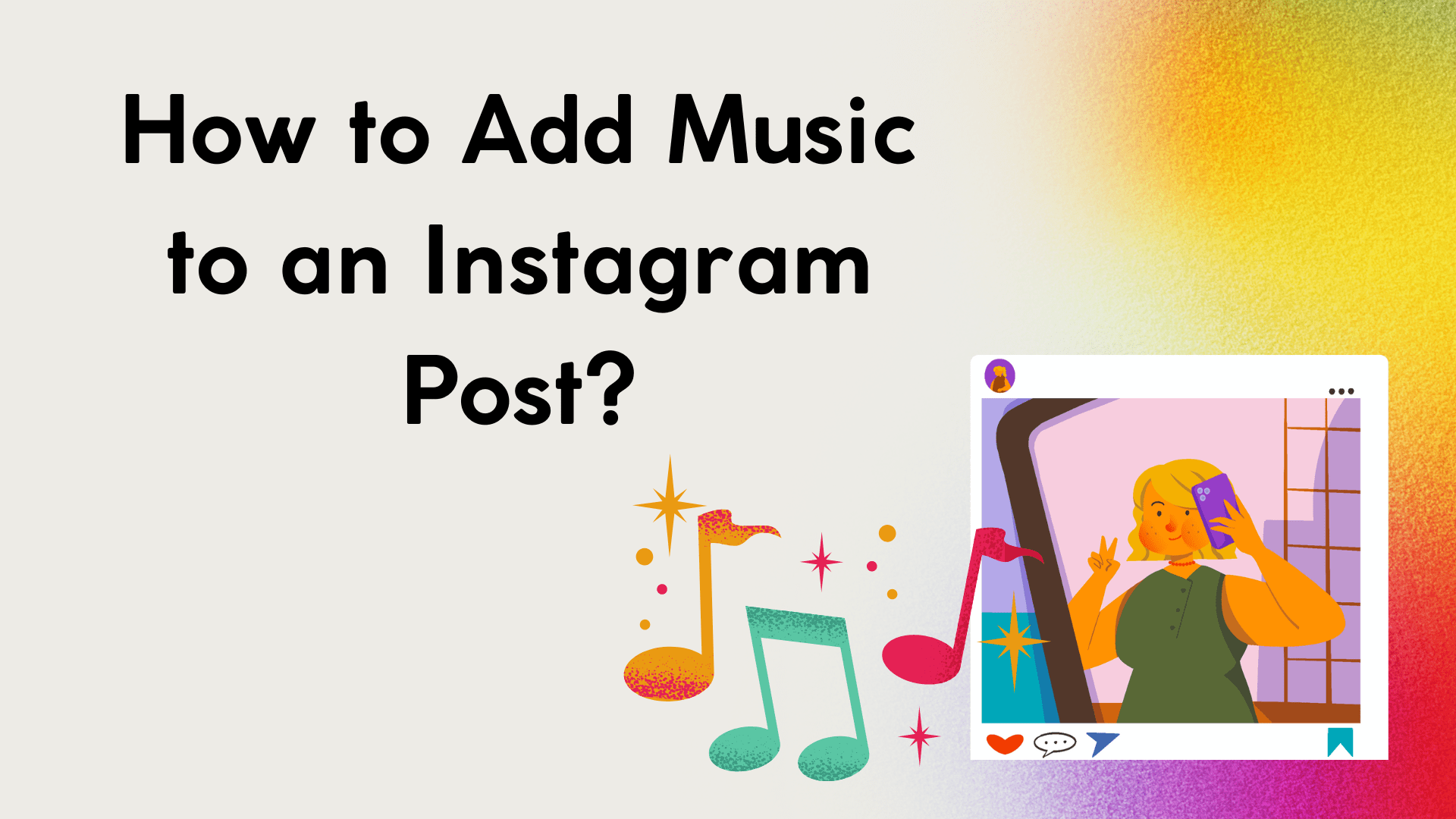
Contents
Music on posts on social media has become a huge deal. People love to scroll, see your posts and Instagram stories on the Instagram app and hear how the music connects to the content. This is especially true of video posts or your Instagram story, but you can use it when you post multiple photos on your feed post also.
Whether you want to add music from your own music library, choose a specific music track, or find some trending music you enjoy you need to know how to add music to an Instagram post to get it just right. In this guide, we will walk you through how to add music to your Instagram videos and posts so that you can stand out among your followers.
📢 The Importance of Music on Your Instagram Posts
It might seem like the option to add music to Instagram post uploads is insignificant, but it really is a big deal. Instagram music in the Instagram app help you cater to your audience with really good content. You can be creative and you might stick out to the audience even more as they browse through story after story and upload after upload.
Using trending music on Instagram is a great option, but you can use any audio and sound effects to really stand out with your posts. The best feature of using songs in your video or photo posts is simply to create an ability to stand out among millions of users. That music on your Instagram profile and your carousel posts will make them unique. Let your post gain momentum by added music to your Instagram in all the right ways.
These are some of the reasons to learn how to add music to Instagram post creations you have made:
- Adding music to Instagram posts makes it more appealing
- You might show up in the search bar just from a song or caption search
- Add music to Instagram posts to bring emotion to all the photos or video content that you share
- Adding music to your Instagram creates a unique post and audio experience
- Trending audio can help boost engagement in the Instagram algorithm
The idea is to make sure you are more likely to show up on the search page. Your chosen song, the note you write, and the photos from your camera roll have the power to connect with people and the music to your Instagram posts will help bridge that connection.
📱 Adding Songs to Posts on the Instagram App
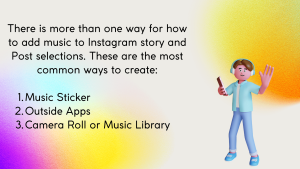 If you have the latest version of the Instagram app, then this is a new feature. It’s easy to add music to your Instagram once you learn the basic steps. Then, whoever sees your posts can just press the play icon to hear the music with your carousel post or stories. The play button will work its magic and users will appreciate the experience.
If you have the latest version of the Instagram app, then this is a new feature. It’s easy to add music to your Instagram once you learn the basic steps. Then, whoever sees your posts can just press the play icon to hear the music with your carousel post or stories. The play button will work its magic and users will appreciate the experience.
There is more than one way for how to add music to Instagram story and Post selections. These are the most common ways to create:
- Music Sticker
- Outside Apps
- Camera Roll or Music Library
The music sticker that allows you to choose a track and browse endless music options will save time and let you add a song that you feel fits your post. The sticker gives you royalty free music Instagram has available to upload for your followers. It’s an awesome feature and you will find tons of song choices on Instagram.
With the sticker, you can find the icon in the left corner. Just tap it for your post type, find the music icon, and use the search to find the track or song you want to use for this particular post. All you have to do is find the song and click add to make that track work with your stories. Any member of your Instagram audience chooses to tap on the post or the story will hear the note of the songs you chose to represent your post. It provides the caption for the artist and song so you don’t have to worry about that.
If you want to create using music not immediately available or perhaps a different style, you can integrate music from a third party app. There are plenty of app choices out there with endless songs and audio for you to perfectly create posts, videos, stories, and more for your audience. Use an app that integrates with Instagram to perfect adding music.
You can also add music from your music library or camera roll if you prefer. This allows you to integrate your own music. Just click the music icon, tap add music, and select your own audio to add music to your Instagram feed posts.
❓ How do You add Music to Reels and Stories on Instagram?
When you add music to Instagram, it doesn’t just have to be to a feed post with multiple photos. You can certainly add music to Instagram posts with all the photos and multiple photos, but you can also add to Instagram story and Instagram reels. Adding music for these is easy also.
Here’s how!
Instagram Reels
If you want to learn how to save music on Instagram for your Instagram reels, it’s super simple. You can use the music sticker on your reel and still create a caption and perfect your reel however you want it. Here are some quick steps to follow:
- Start a new post
- Select create reel
- Tap the videos from your library for the Instagram reel
- Tap the icon that is for audio
- Choose a song or file for the video content
- Narrow down the songs to fit your video
- Adjust the details, add your caption, and tap to post!
It really is simple and Instagram makes it easy to walk through step by step when you’re making videos. Don’t forget an engaging caption with relevant hashtags too.
Instagram Stories
If you want to spruce up your stories, you can add a song to your Instagram stories too. The process to add a song anywhere on Instagram is pretty similar. You can follow the note for adding music to Instagram reels or Instagram posts and just select stories instead of one of the others.
To add music to Instagram stories, follow these steps:
- Tap the plus sign button for posts to get started
- Choose Story
- Design the look of your story with your photo or video selection
- Tap add music from the icon
- Select the trending audio you want to use
- Adjust any other elements of the story
- Tap Post to finalize and post to your stories
Once again, the process is easy. You just need to choose the song or music you want to add and get it on the posts of your choice. You can easily tap to do this while you are creating the stories.
⚙️ Can You Add Music to an Instagram Post After You Posted It?
 If you already posted your photos and created a post but want to go back and add the song after the fact, you’re in luck. It’s easy to add music to a photo later so it will play for anyone who sees it.
If you already posted your photos and created a post but want to go back and add the song after the fact, you’re in luck. It’s easy to add music to a photo later so it will play for anyone who sees it.
You can completely repost the photo and add the music that way or you can even share it to your story and add a song there instead. Instagram recently did an update that allows you to edit your posts and add music to a photo that way, which makes it so much easier to accomplish.
Just like you used to only be able to add music to stories, now you can tap to add to a photo or a regular post.
Adding music after you already set your Instagram posts or Instagram stories isn’t that complicated. To add music, just select and click edit. When you edit, you can then incorporate music to Instagram posts and save it to make the change.
🔎 Choosing the Best Music for Instagram Feed Posts
If you plan to add music to Instagram posts or Instagram stories, choose the song wisely before you add music. Adding music is a broad feature that you can do a lot with, but you want to do it carefully so that every photo experience is just right for the people who see your content.
Before you add music, consider these things:
- Does it go with the content?
- Is this trending audio?
- Will adding music enhance the post?
- Can you add the music that really works for this post?
Choose carefully when you add music so that your content remains great! Remember that your goal is to immerse the people in this experience and engage with them. Rather than just looking at more photos or videos, they can feel like they are part of it. They can grasp the feelings and emotions that you intend behind the uploads.
It’s a great way to get engaged if nothing else. Take the time to upgrade your provisions and see what it does for growing numbers.
Can I Use My Music Library for Instagram Stories and Instagram Posts?
A lot of people want to add music to Instagram stories that they already have in their library. Whether it’s a photo, story, video, or something else entirely.
You can learn how to add your own music to Instagram story and posts by following the steps above. Each option allows you to take the photo or video and choose from your own library or use a third party app to update.
It’s super simple to accomplish and your stories and posts are going to be amazing when you add a musical element to them.
✔️ Conclusion
In closing, adding music to Instagram posts, reels, and stories is a great way to amplify the user experience and make a deeper connection with more people. When you choose music that really works with your postings, you can embrace the experience and help the viewers feel more connected to whatever you may be sharing. It’s an awesome feature from Instagram and one that will elevate your social media presence in many ways.
This guide walks you through how to do it and things you need to know to get the details just right for your viewers. Happy creating!

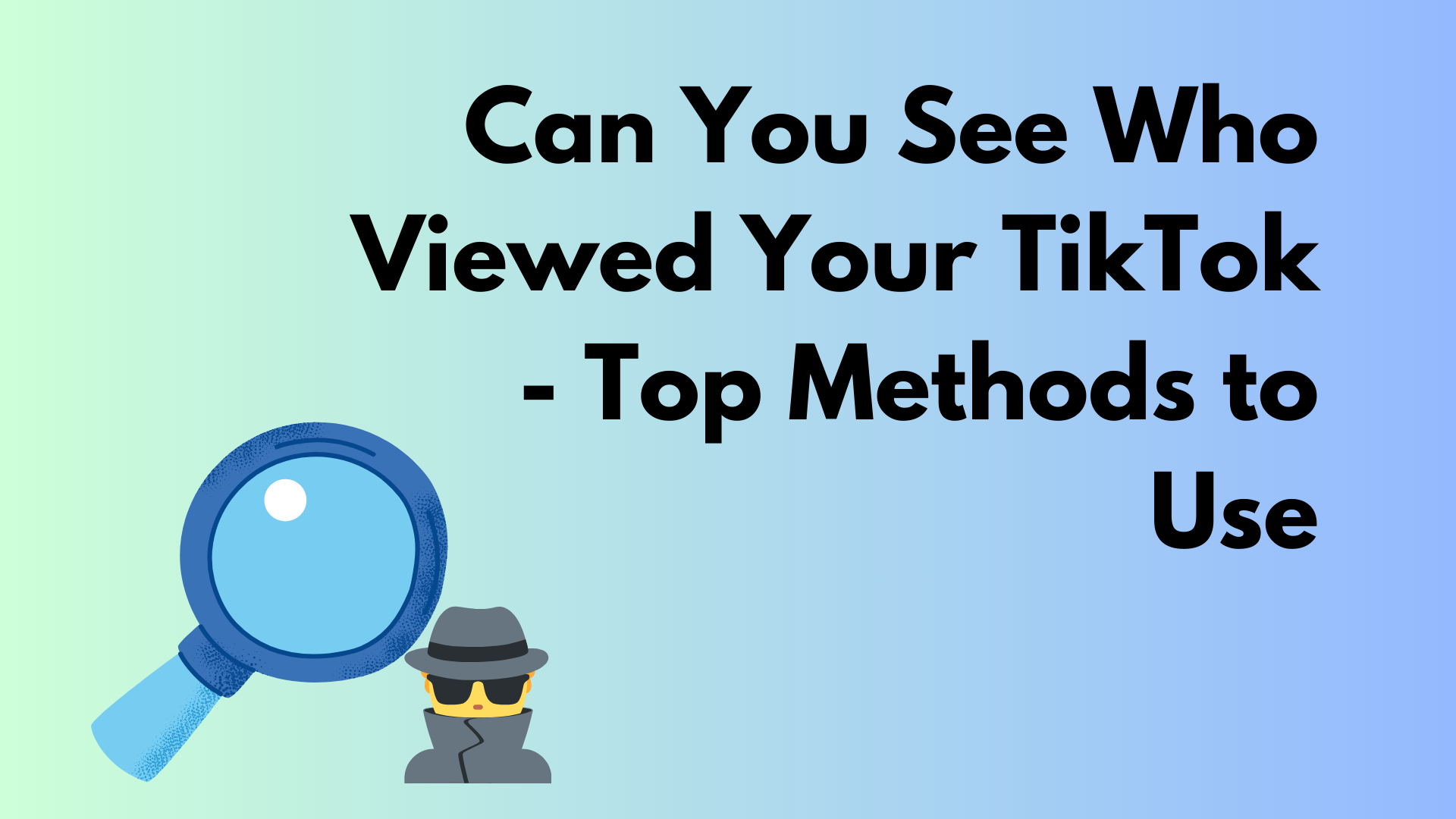

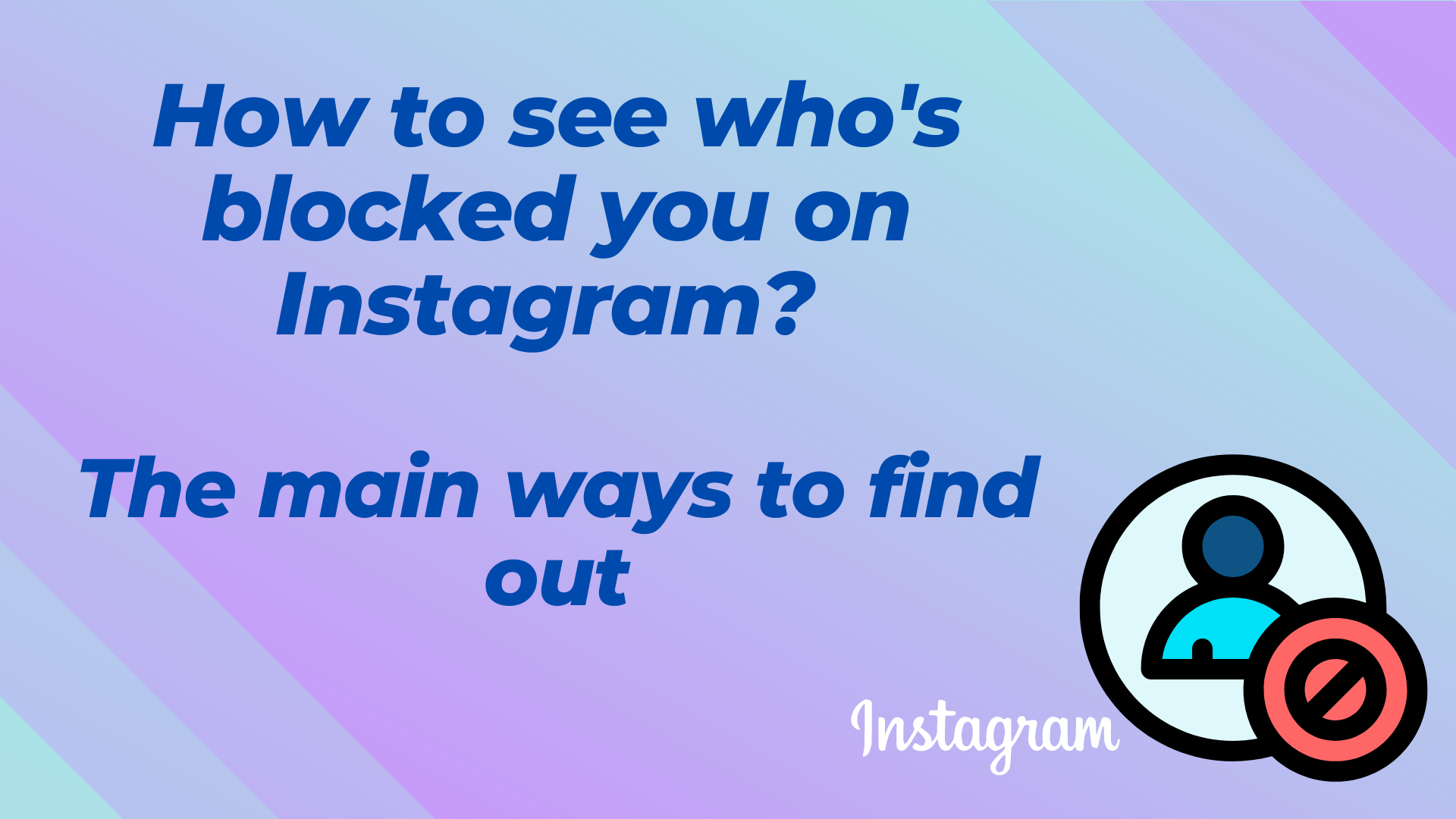
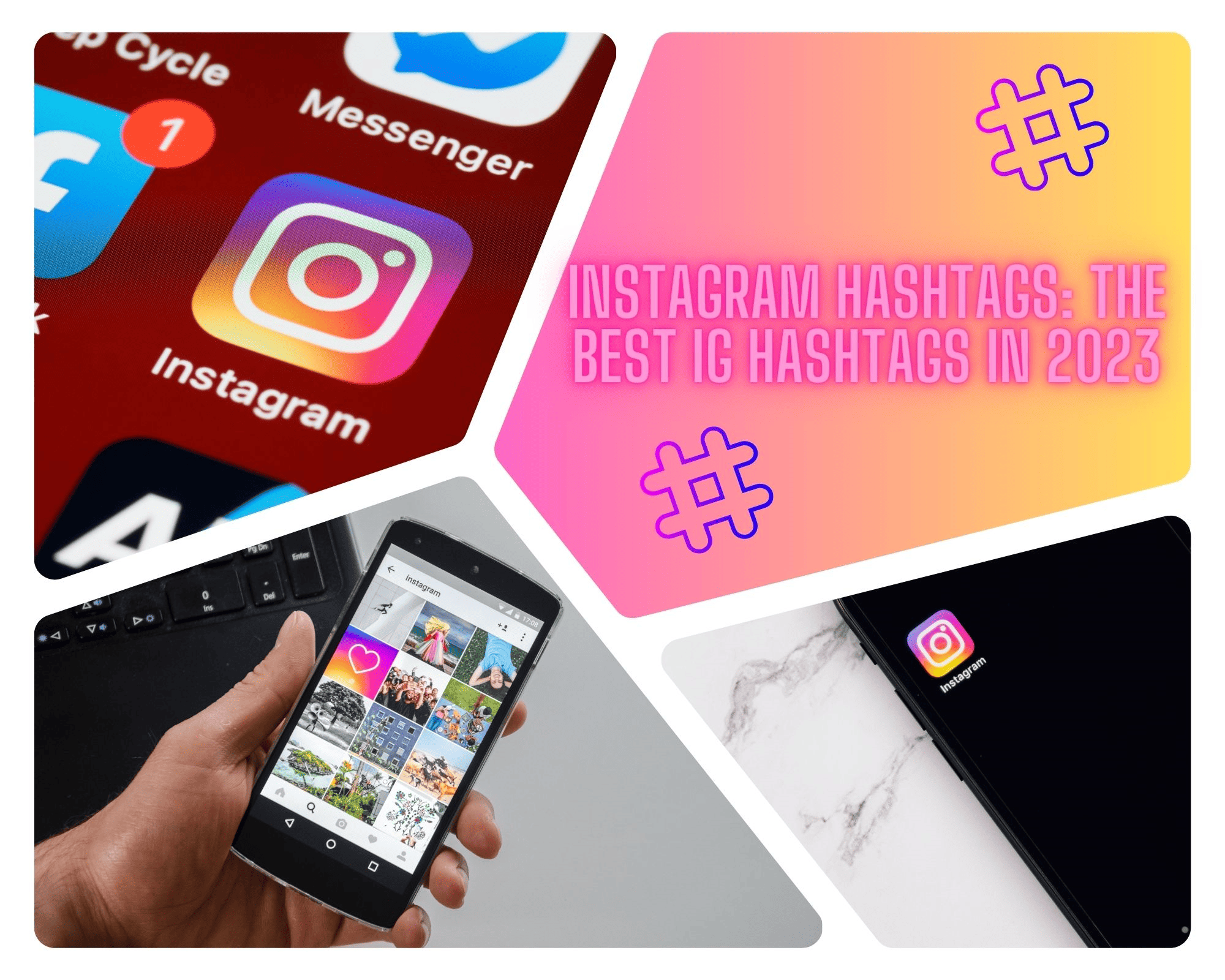
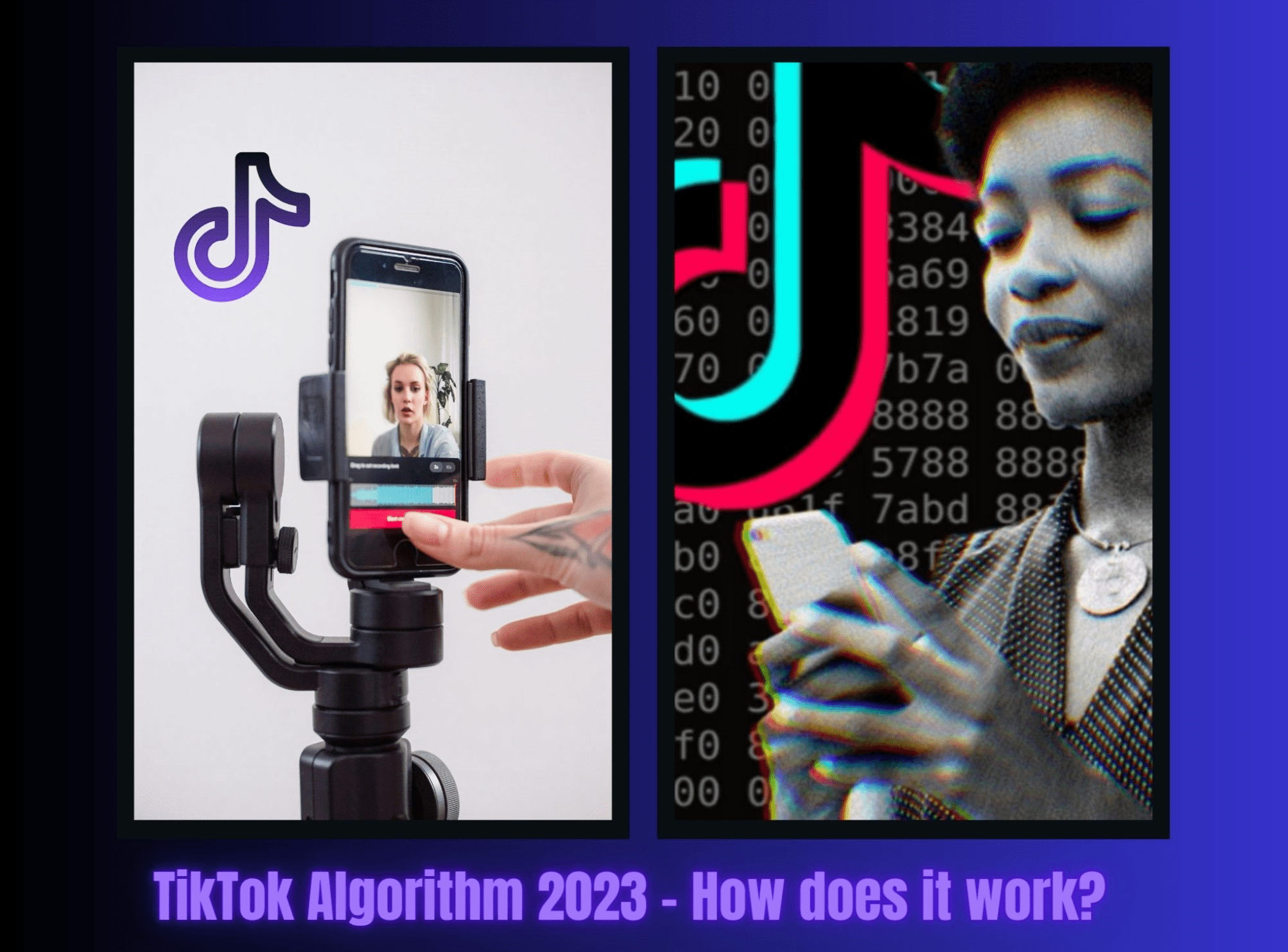


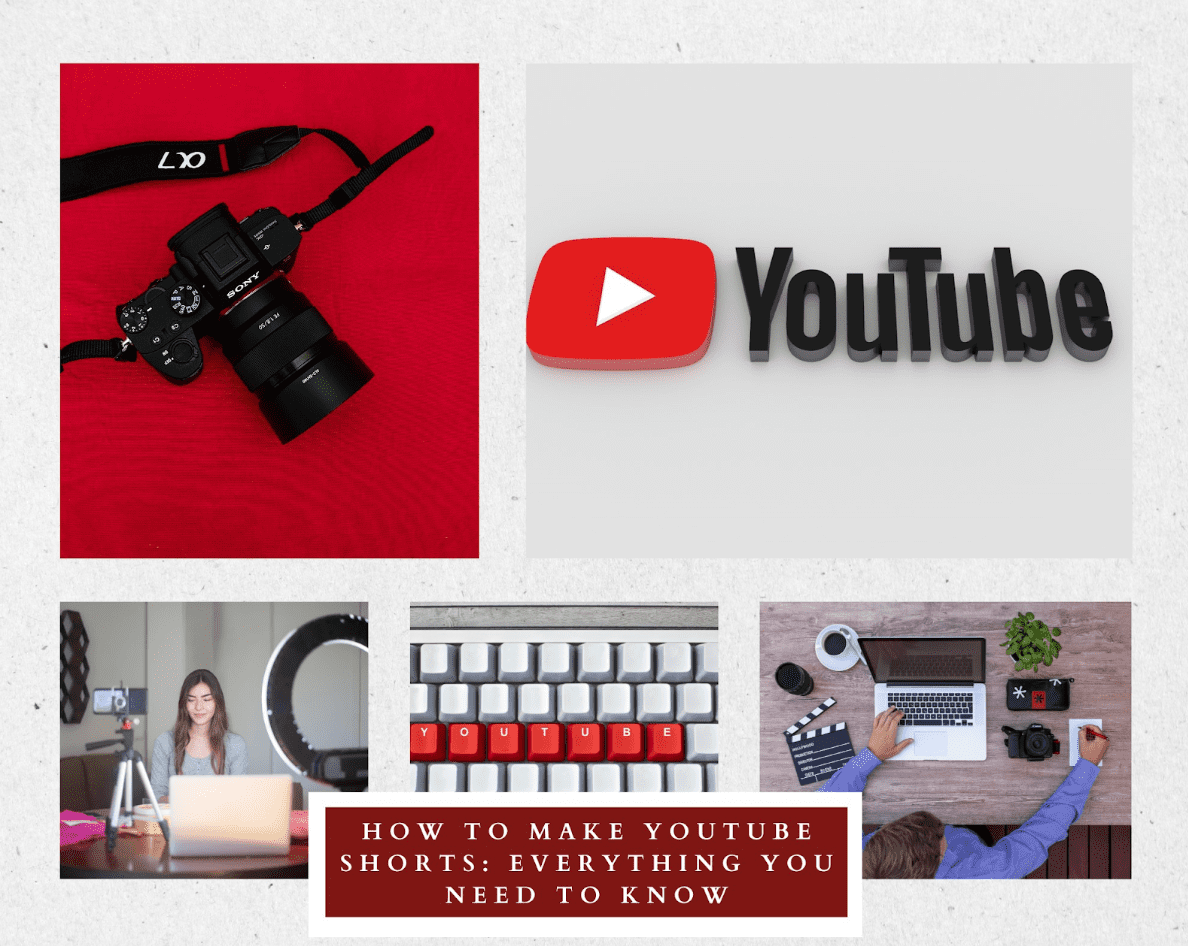
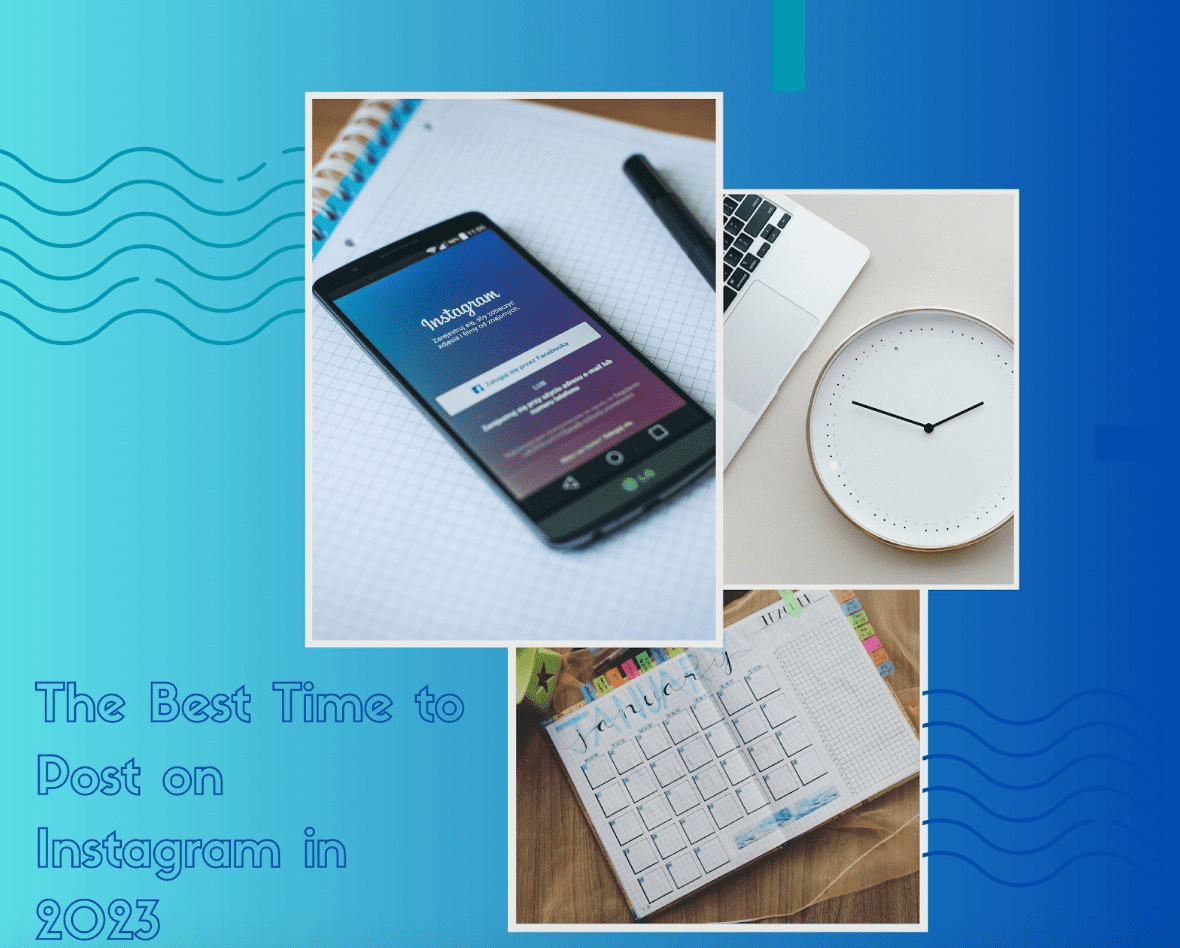
Comments