Threads: Introduction to the New Social Network
Updated October 31, 2024
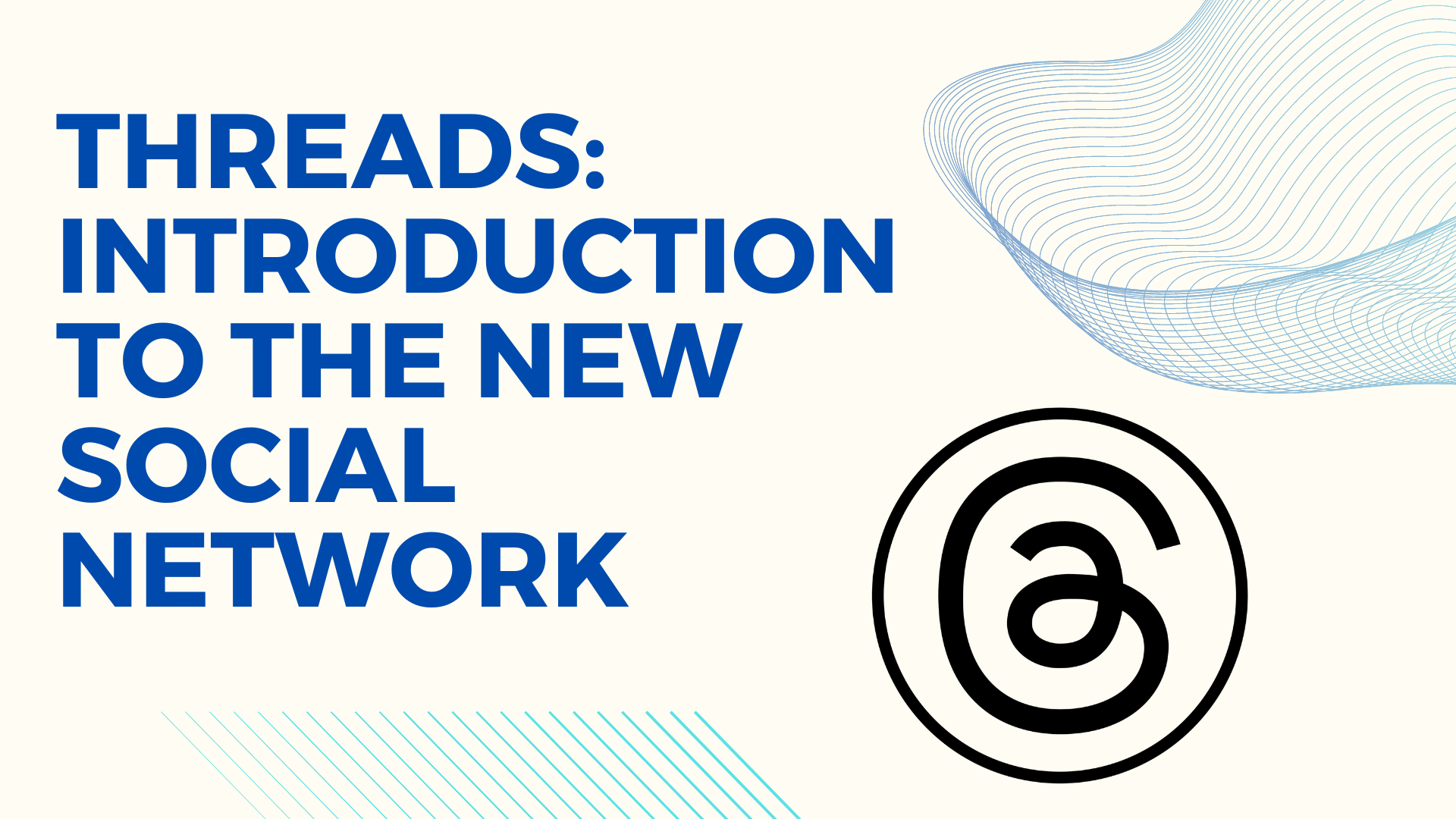
Contents
These days, there are a lot of different social media options out there. Staying up to date with the various options is so important if you want to enhance your presence. One new social media platform that is gaining more and more popularity is Threads. This new app works through your Instagram account and provides both a positive and creative space to connect and discuss, with plenty of fun, new features that other platforms simply do not offer.
Learn more about Threads below and introduce fun and versatility to your social media platform use.
📲 What is Threads App?
Let’s start at the beginning. What is the Threads app? Much like other apps, you can find Threads in your Apple app store or Google play store. It’s a relatively new app that many Twitter users have flocked to because they are very similar. You use the same accounts as your Instagram account as your Threads profile will be connected through IG.
Here, you can be a part of joining public conversations through a Threads post. Users can share photos and videos here, but you can discover Threads to topics you are interested in. The whole idea was to create productive conversations in a platform sharing environment that allows you to easily connect with others interested in the same things as you.
While you connect through Instagram account, it’s still a separate space with its own link and own community standards. Threads took off so well that just recently Mark Zuckerberg announced his intention to spread accessibility to other countries, getting even more people involved and expanding Threads on a larger level.
Threads is managed by the Instagram team and was launched there. Launching Threads by Mark Zuckerberg happened not even a year ago and yet more and more people join Threads to enjoy the conversations. All you need is an Instagram username to get in on the compatible app.
✍ Who Should Get a Threads Account?
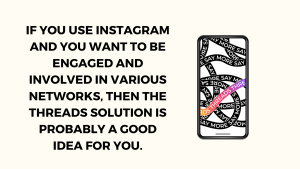 Sometimes it’s challenging to know what online platforms you need to be a part of to remain focused on reaching your goals. From the initiation of the app to now, they have made significant improvements and there are more compatible apps. You can find a modern web version or just go through the app with the Threads interoperable social networks, like Instagram.
Sometimes it’s challenging to know what online platforms you need to be a part of to remain focused on reaching your goals. From the initiation of the app to now, they have made significant improvements and there are more compatible apps. You can find a modern web version or just go through the app with the Threads interoperable social networks, like Instagram.
If you use Instagram and you want to be engaged and involved in various networks, then the Threads solution is probably a good idea for you. The initial version was a little bit rough, but you expect to see some challenges in a brand new social media platform.
Now, it has become a growing place for public conversations and a location to enable positive interactions and communication with others. The community feedback has been vital to make Threads compatible to let people around the world connect and come together.
Everyone interested in conversation and connection should get a Threads setup. That means influencers, growing businesses, people striving for connection, and anyone who just wants the network to converse with.
Individual Users
As an individual user, you find value in your Instagram story, sharing links, photos, and videos. Now introducing Threads builds more potential to that value. With diverse and interconnected networks and striving to enforce Instagram’s community guidelines, everyone can connect.
Individuals can engage with others or learn what a brand, company, or influencer stands for. With a robust search function, you can find everything you want to be involved of. You even have the option to identify details and use that in the following feed.
Individual users from certain countries can learn how to download Threads and get involved in the conversations that are happening. It’s so easy to learn how to use Threads and the core accessibility features are directly through Instagram.
Brands and Companies
As a company or a brand trying to stand out, you need to access Threads. It’s also important for you to learn how to get verified on Threads and how to get followers on Threads. Both of these are going to substantially help your success.
It’s a good idea to learn how to add Threads to Instagram bio as well so others can find the connection. Consider Threads a side option to approve users who can connect and form those conversations to get people interacting with you more. It creates a more personal experience than traditional brand pages do.
❓ Key Things to Know About the Threads Social Media Platform
Before you get started on Threads, take the time to learn what is Threads on Instagram. Learn about user controls and what you can or cannot do. Take advantage of the ability to add hidden words, link copying allowance, and the open social networking protocols that are part of this app.
Making Threads compatible with demands required the company to incorporate industry leading integrity efforts combine with the open social networking protocol in place. The result is fantastic.
These are some key things to know:
- A large audience is likely already waiting for you. According to Mark Zuckerberg, millions of people are signing up weekly.
- You can write Threads up to 500 characters, giving you more room to express yourself.
- Interacting is simple thanks to features like hearts, quote bubbles, sharing, reposting, and more.
- You can cross post between IG and Threads post.
- Verification is a breeze and it’s automatic if you have your IG verification.
- Confirm identities directly through IG as an added feature of security to avoid fake accounts.
- As of right now, there are no annoying ads you have to deal with on Threads.
You can include links, photos, and other details to substantiate anything you post, which is pretty awesome.
Quick Steps to Register a Threads Account Through Your Instagram Account
Are you interested yet? It’s easy to get started. Just be sure you are committed to using Threads because once you set it up, learning how to delete Threads account requires you to delete your Instagram account at this point. Hopefully, that is something the creators will improve over time.
To get into Threads, follow these quick steps:
- Download the Threads application;
- Login using your Instagram details (you will need to create an IG if you don’t have one);
- Set up the Threads account by importing Instagram profile details;
- Choose whether you want to follow the same people you already follow;
- Complete the integration.
You will use a different app for access, but the login and credentials and even your following will likely be very similar. Plus, you can connect IG and Threads together, sharing content from one to the other.
Tips to Get Noticed on Threads
Just like with any other platform out there, it takes some hard work and dedication to get noticed. You can use AI generated image descriptions to help you boost your profile. Threads provides a more robust search function, which means you can more easily connect with others.
If you want screen reader support, you need them to notice you, right? You do this through quality content and collaboration that get people intrigued or interested in the topics.
Follow these tips to get noticed more:
- Make consistent posts
- Add some relevant hashtags
- Work to engage in conversations with others
- Make question posts to get people talking
- Repurpose popular content
- Make your account public for more visibility
It’s all about engaging conversations. Don’t just post questions or topics and then never interact. You need to be a part of those conversations.
🔎 How are Threads and Twitter Different?
 In the question of Threads vs Twitter, Mark Zuckerberg has certainly got a lot of kick back. There have been threats of lawsuits as well. Many people say the platforms are almost identical. There are some differences, but the overall concept is very similar.
In the question of Threads vs Twitter, Mark Zuckerberg has certainly got a lot of kick back. There have been threats of lawsuits as well. Many people say the platforms are almost identical. There are some differences, but the overall concept is very similar.
First, Threads is connected through your IG and is more like a spinoff. It’s not a standalone platform like Twitter/X is. The two link together and related between IG and Threads. When you set up Threads, the users and followers integrate so it’s an identical setup to your IG, although you can find and follow more.
Threads also allows for up to 500 characters per post, while Twitter is significantly less and limits you to more like 268 characters. The way posts are prioritized in your feed differ between the two, but the algorithms have some similar sorting practices.
Finally, Twitter now has a subscription option and you are limited outside of that fee choice. However, Threads allows you to see everything with no fees or ads integrated in the process.
💈 Conclusion
Threads is an up and coming platform and it may be better to engage sooner rather than later. Don’t miss the opportunity to connect, converse, and grow as the platform continues to exceed expectations. Even if you just use this as an added way to connect with current followers, it’s yet another platform that you should be using to engage with your audience.
Threads has a lot to offer and overall many people appreciate the ability to converse and discuss with others.

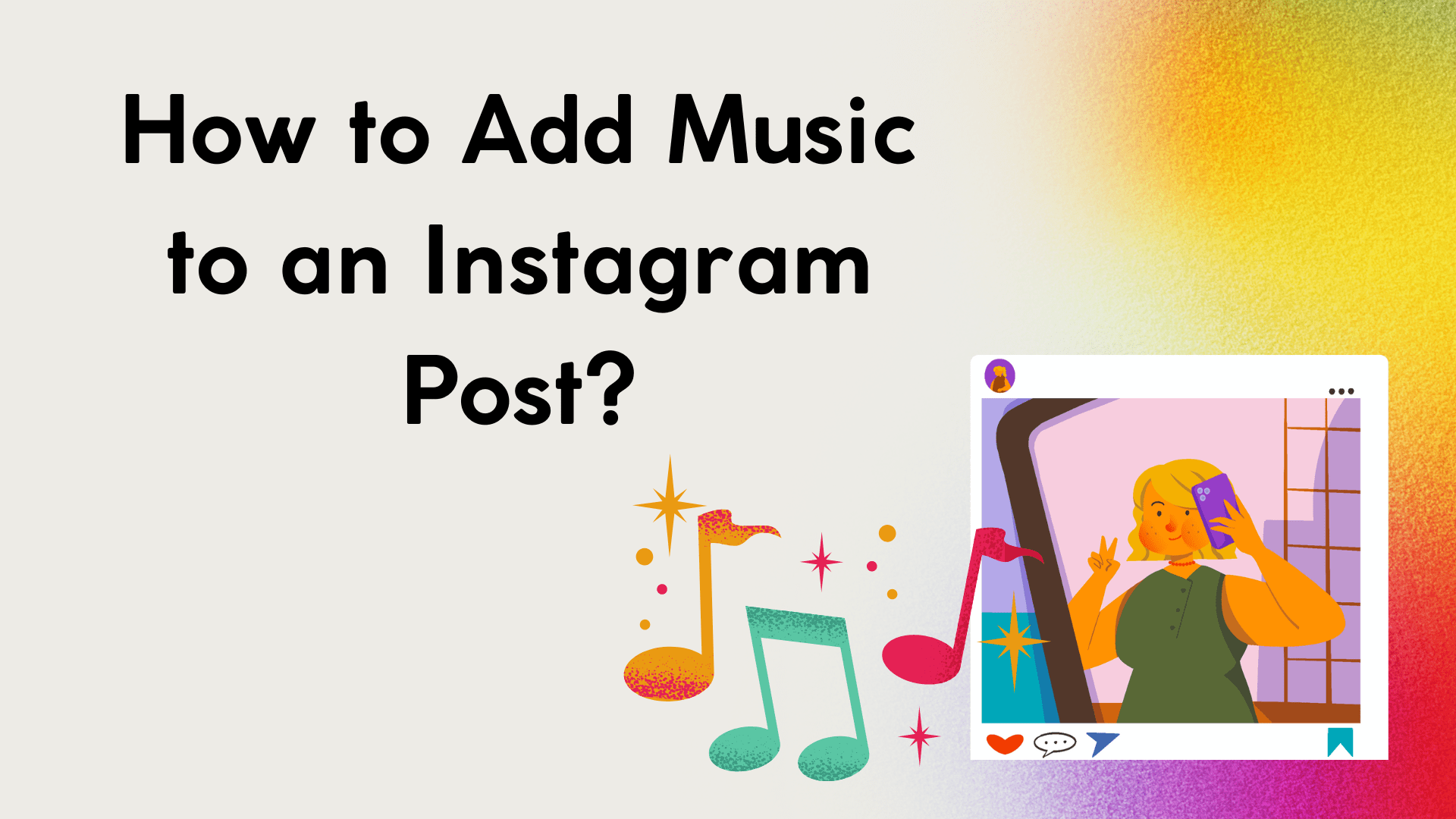
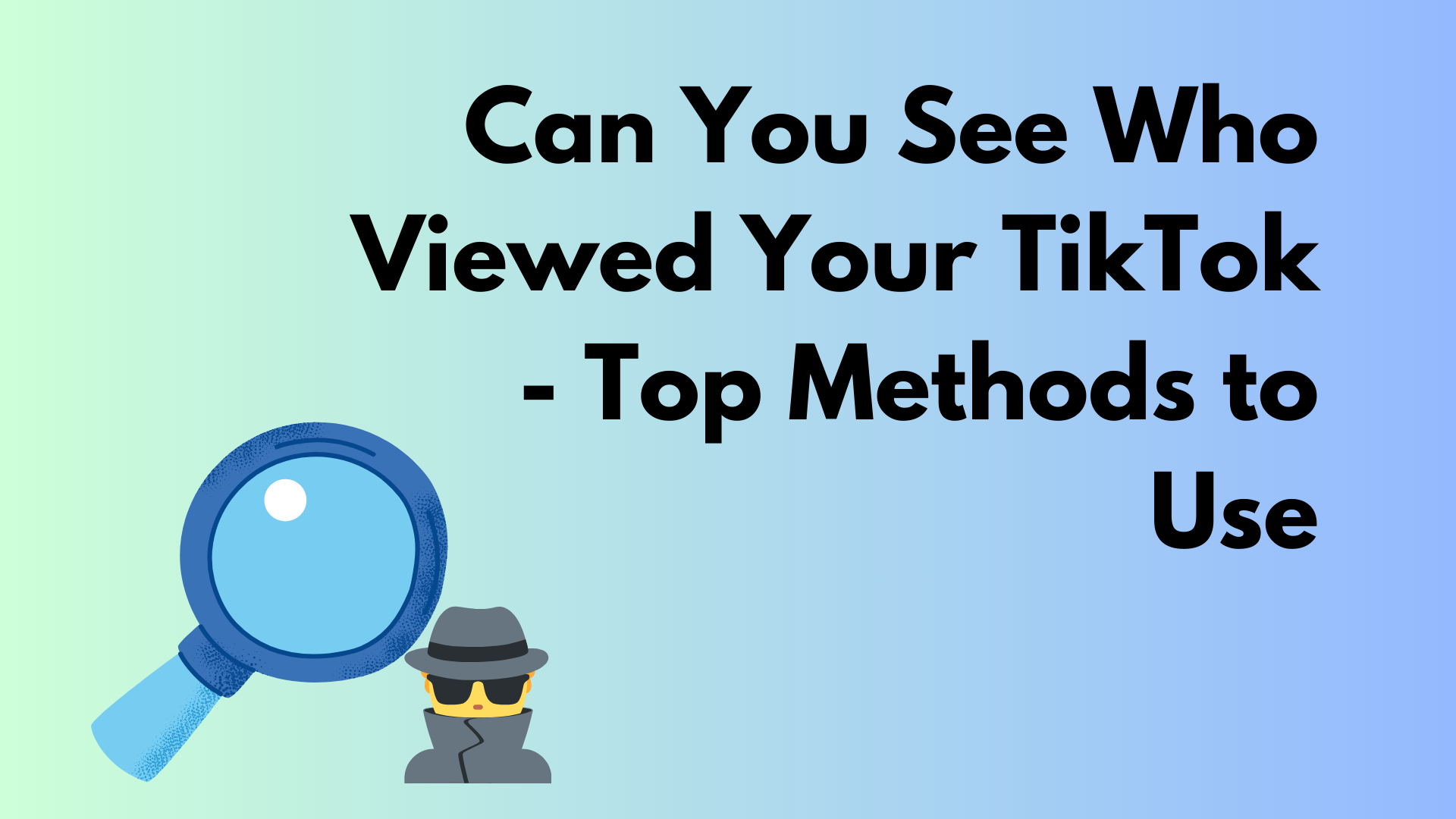

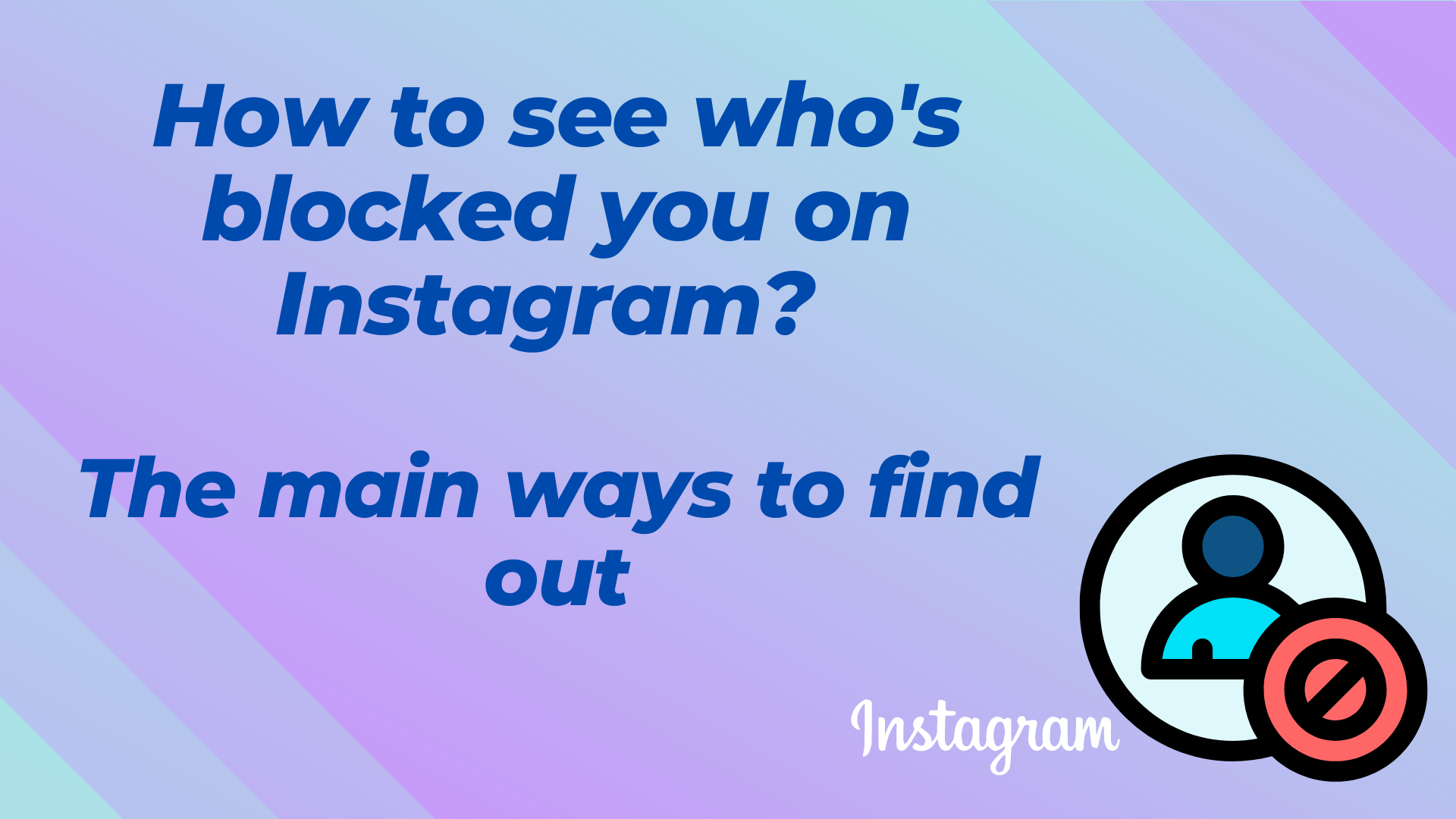
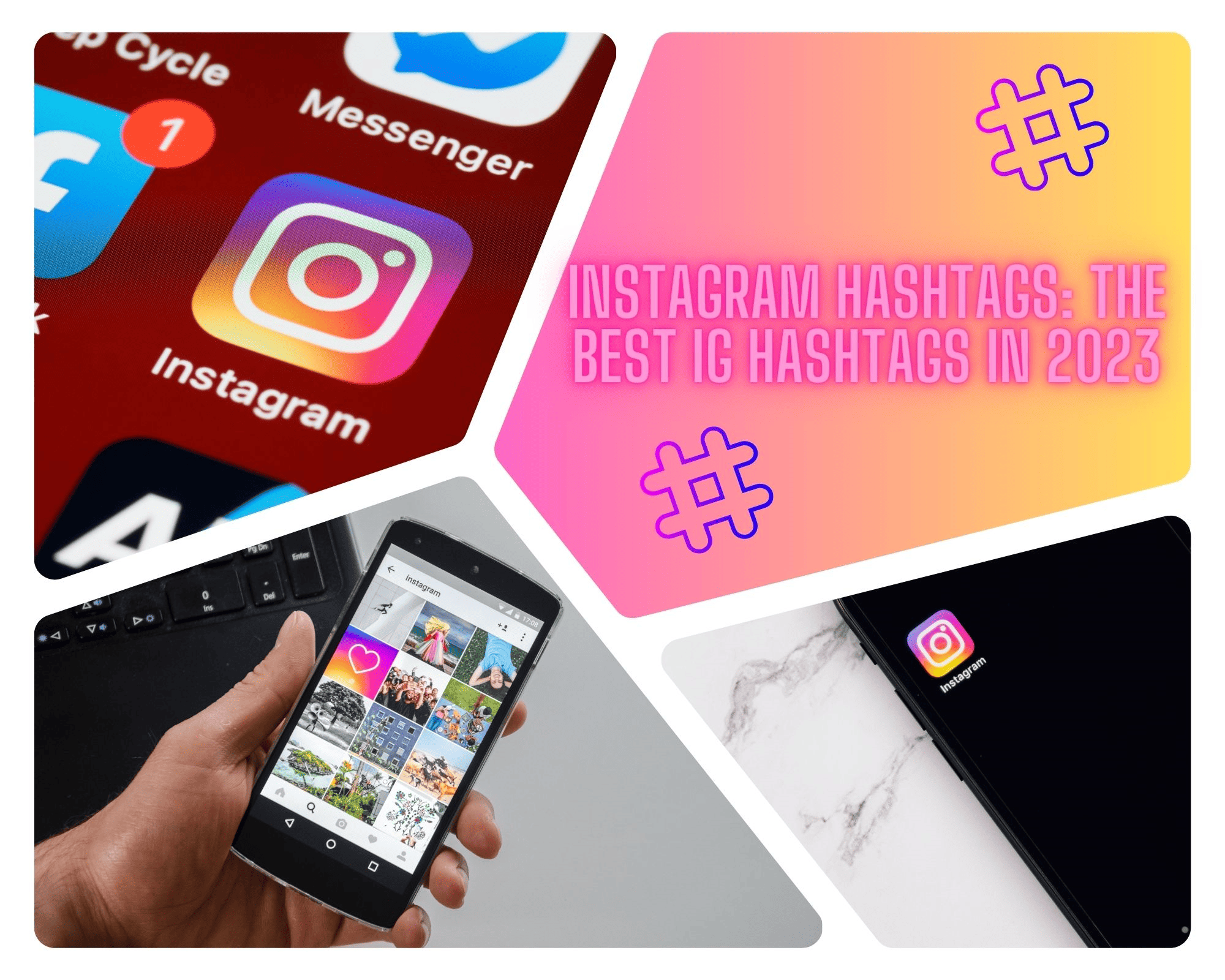
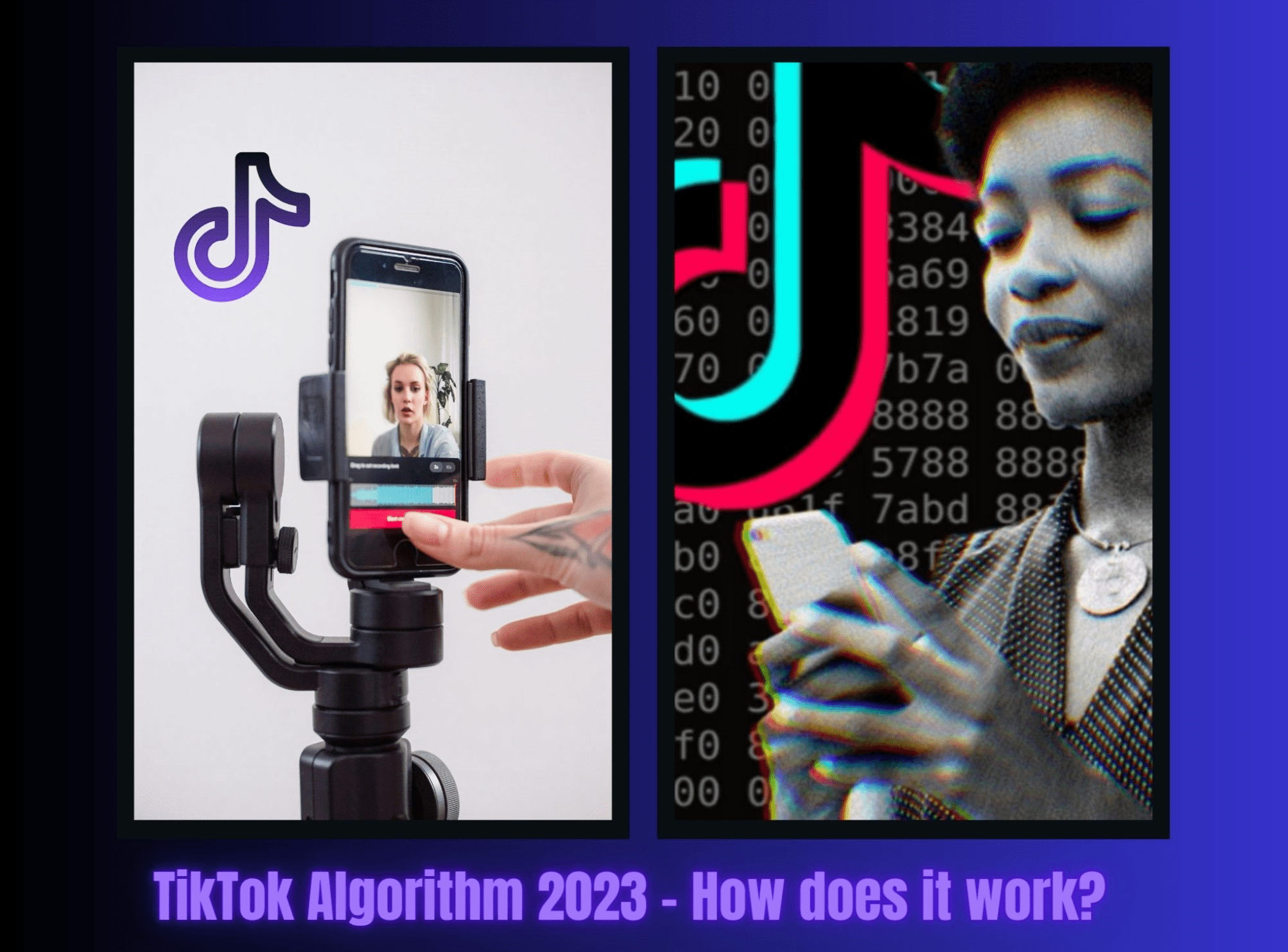


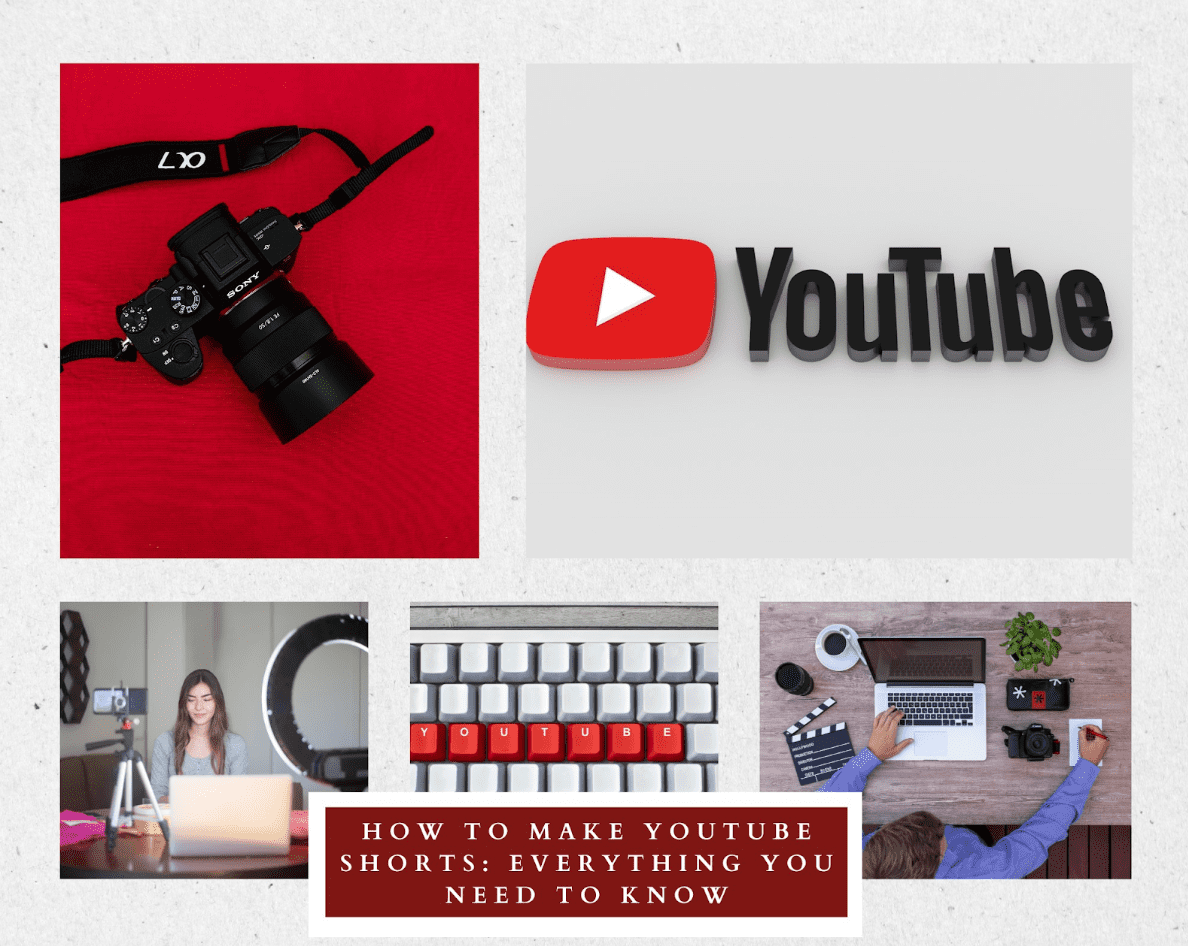
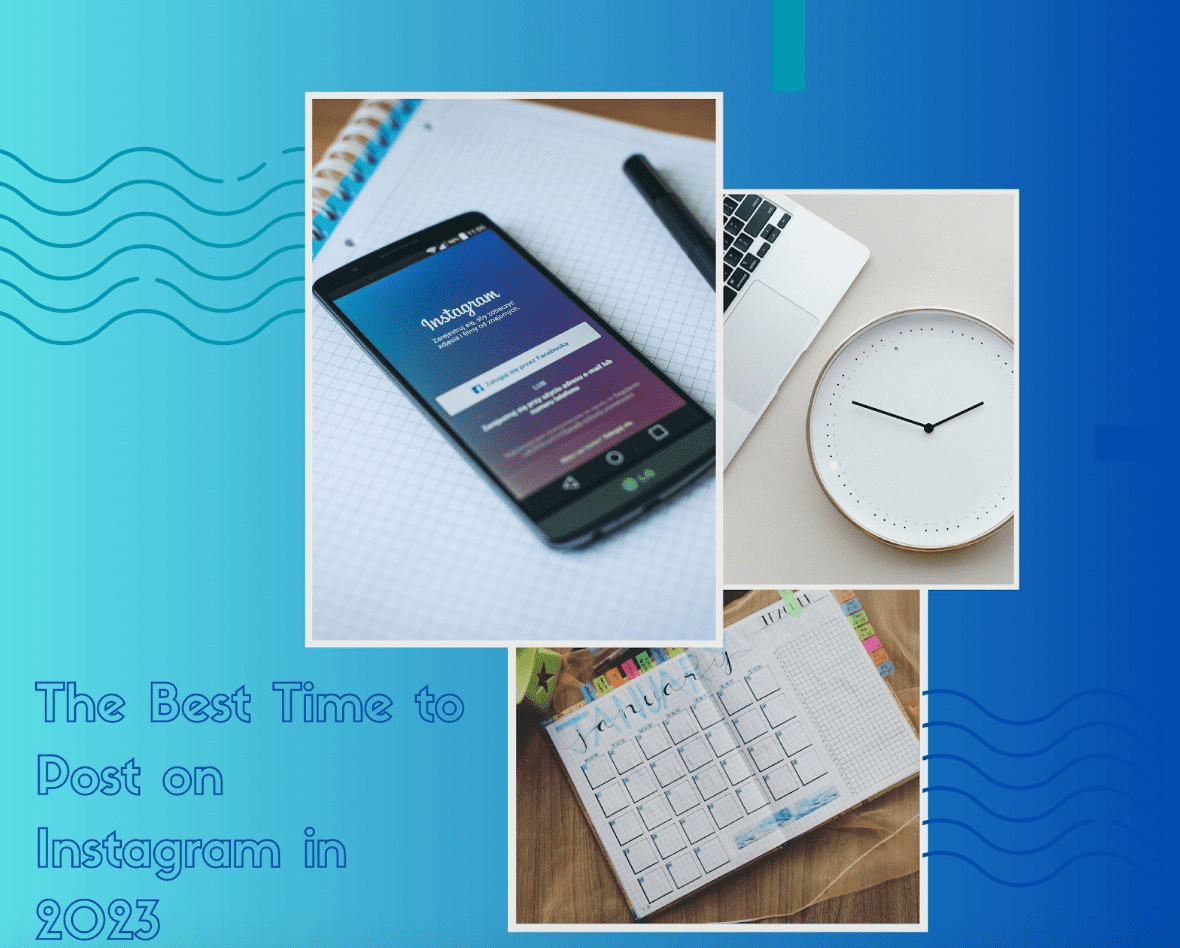
Comments