How to Unrepost a Video on TikTok
Updated November 25, 2024

Contents
Your TikTok account is your happy place, right? You share content to the TikTok app and you can spend hours watching a TikTok video here and there or maybe even doing a repost on TikTok of other people’s content. The TikTok app provides so many ways for people to simply enjoy content or to create great content for all your followers.
The TikTok repost features allows other creators and other users to take a TikTok video they like and re share it for more people to see. However, there are also times where people share videos on accident or when someone might change their mind about reposting content. Did you know that you can remove repost videos on your TikTok account?
We’ve got you covered here with some tips on how to use that TikTok repost button, as well as hints for managing your reposted videos. Check it out below!
❓️ What is a Video Repost on TikTok App?
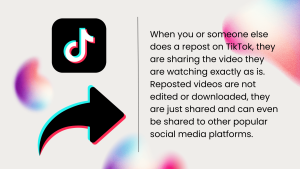 A repost video is the equivalent to sharing content. You can compare it to a share icon or perhaps a retweet. But in this case, the repost videos option is specific to TikTok. It basically means you push the button or go through the steps to repost video you like on TikTok. That’s a TikTok repost.
A repost video is the equivalent to sharing content. You can compare it to a share icon or perhaps a retweet. But in this case, the repost videos option is specific to TikTok. It basically means you push the button or go through the steps to repost video you like on TikTok. That’s a TikTok repost.
When you or someone else does a repost on TikTok, they are sharing the video they are watching exactly as is. Reposted videos are not edited or downloaded, they are just shared and can even be shared to other popular social media platforms.
It doesn’t come out again on your personal feed from your reposted videos. However, a TikTok repost is going to pop up on the for you page of your followers and they will see a note that you reposted videos.
If there is something you love or thought was entertaining, you can hit that TikTok repost button and share it to your followers. Once you share that to your followers feeds, there is no editing or personalization that can occur.
This simple share ability is a great way to reveal new content, expose content to more people, or simply share a message you feel will fit or resonate with your audience. If you’ve ever heard the phrase “sharing is caring” that’s really what this feature is all about. You watched something, it resonated, and you wanted to share it with your own followers.
📲️ Why Would You Want to Undo a TikTok Video Repost?
That leads us to question why someone might decide they want to undo repost. Maybe it was an accidentally repost or checking out the original video later, the decision is made that it’s just not the right type of content and you want to delete videos that were reposted.
There are several reasons someone might want to remove repost content or even make changes and then re upload content. Here are a few examples:
- Accidentally repost on account;
- Shared the wrong video by mistake;
- Second thoughts about the repost videos;
- Desire to edit a video you made and reposted;
- The repost on TikTok didn’t get anticipated engagement.
These are all some normal scenarios that might make someone want to remove repost content they previously shared. You can undo repost for any number of reasons and you don’t necessarily have to explain that to anyone else in the process.
Here’s another strong example. Perhaps you were following a creator that really appealed to you. They had content pop up in your for you and it aligned with your own followers feeds. So, you went to the repost tab and you reposted videos from them. At the time it fit.
Time passes and you realize that the creator has changed or perhaps even edited that content and now it doesn’t fit the same vibe as the original video. So you want to undo reposts because those videos don’t work anymore for your TikTok.
It’s also possible that you’ve noticed errors or other concerns from the original videos. So now you want to undo reposts to eradicate those TikTok concerns and protect your followers feeds at the same time. It’s often a matter of aligning videos you use that share icon for with your TikTok profile and your followers as well.
💫 Most Popular Packages
📌 How to Undo Repost for TikTok Users?
The good news is that you can learn how to remove repost on TikTok to accommodate this needs. It’s super easy to undo repost TikTok thanks to their reposting content settings.
Once you’ve learned how to delete a repost on TikTok, you can correct anything or choose new content and learn how to repost on TikTok for that content. It’s a win-win!
If you accidentally reposted something and now you want to go through the steps to delete repost TikTok, you can follow these steps:
- Find your repost on TikTok and open the video where you reposted. It’s easiest to do this from the original video on the creator’s profile where you initially used that TikTok repost button.
- Click the share icon and in the repost tab in the top right corner. That right hand corner will pop up a menu tab in the right hand corner. When users tap that share button on a reposted video, they get some additional choices.
- Tap undo repost when it pops up on the menu and this will tell TikTok delete repost and remove repost immediately from the followers feeds.
As soon as you use those options from the bottom right hand corner of the TikTok video, the reposted videos are gone from the feed. No followers will see them anymore as reposted videos from you. It’s a simple tap of a button or two and the reposting is undone.
As you can see, learning how to unrepost on TikTok is very simple, almost just as easy as learning how to repost on TikTok. It’s a valuable tool to have in case reposting goes wrong!
🤳🏼 How Can You Edit a TikTok Repost?
 Learning how to repost on TikTok with that little icon in the bottom right hand corner or how to delete a repost on TikTok when you hit that share button on accident is one thing. What about editing after the reposting is done.
Learning how to repost on TikTok with that little icon in the bottom right hand corner or how to delete a repost on TikTok when you hit that share button on accident is one thing. What about editing after the reposting is done.
If you personally created the video on TikTok that you want to edit, you can. When you do this, you don’t have to undo reposts and then repost again. Instead, the video that was shared through the repost button will automatically update to your edits on TikTok.
However, you should know this reposting hack only applies to video content on TikTok that you created. You will not be able to edit a repost video that someone else made. You can tap that repost button and undo a repost, but you cannot edit the content through the repost button on the TikTok video.
If you find yourself wanting to alter a video on TikTok that you already did the tap to repost for, there is little flexibility here unless you are the creator on TikTok. That leaves you with two choices:
- Tap the repost tab and choose remove repost;
- Shrug off whatever bothers you about the reposted video.
The choice is yours. You certainly don’t have to leave a TikTok video that you no longer agree with or that no longer fits your parameters. However, if it’s not your content to edit, you won’t find a feature to tap and edit the content.
If you want to tap and share content and it won’t work, this may leave you wondering why can’t I repost on TikTok with the tap? In most cases, if the tap to share isn’t there, it’s because the content is not public and is available only to the followers of the creator.
Whether you tap to share to Twitter, your for your page, or somewhere else, you can only share or remove repost. There are no other choices so keep that in mind.
Why would you want to edit? Well, most of the time, it’s more that users on TikTok want to edit because they didn’t convey the message they intended to or perhaps they wanted to tag some users and forgot. In this case, just delete the reposted videos and then re share them again with the message you want to portray.
✅ Conclusion
Learning how to undo a repost on TikTok is really quite simple. The repost method can help you share content to your followers, but the nice thing is you can also undo a repost with a tap or two when it doesn’t quite seem like the right fit for your TikTok audience. These simple tips are designed to help you take control of your content, understanding how to repost when you want to, but also how to unrepost on TikTok when the need arises.
It’s always a good idea to make sure your content accurately represents you and will fit your target audience. This includes anything you repost so keep that in mind with every reposting video on TikTok.

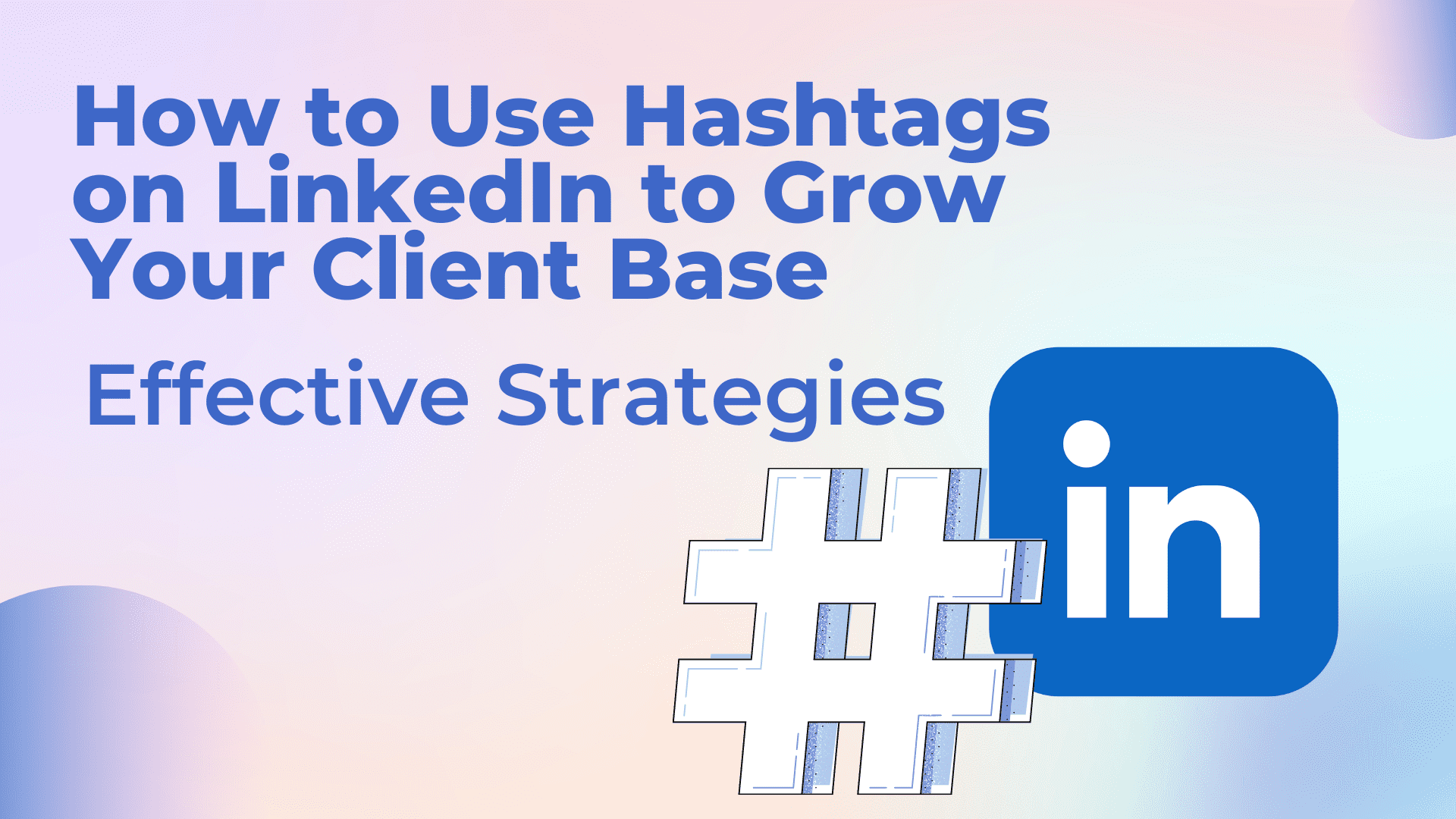







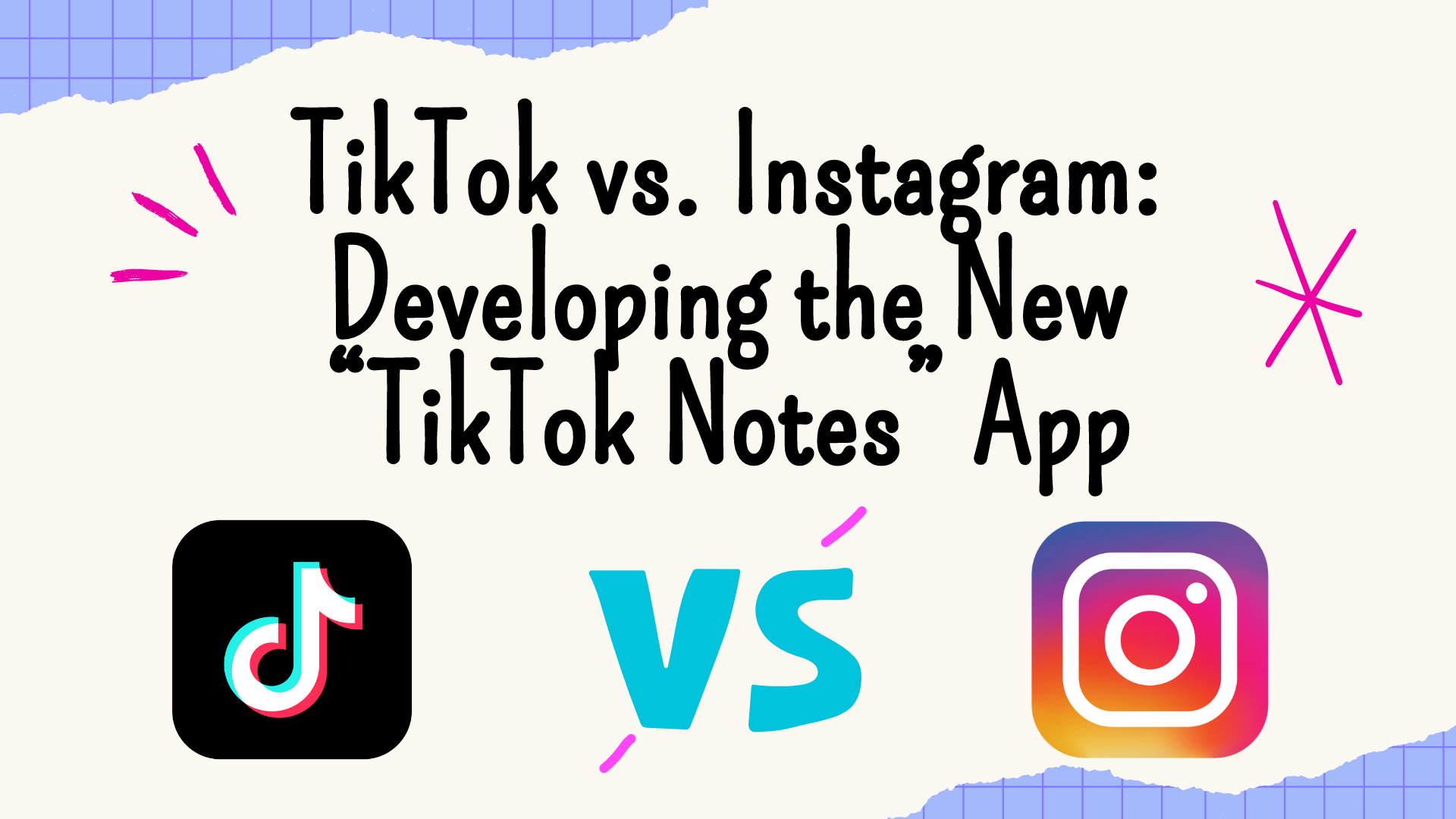

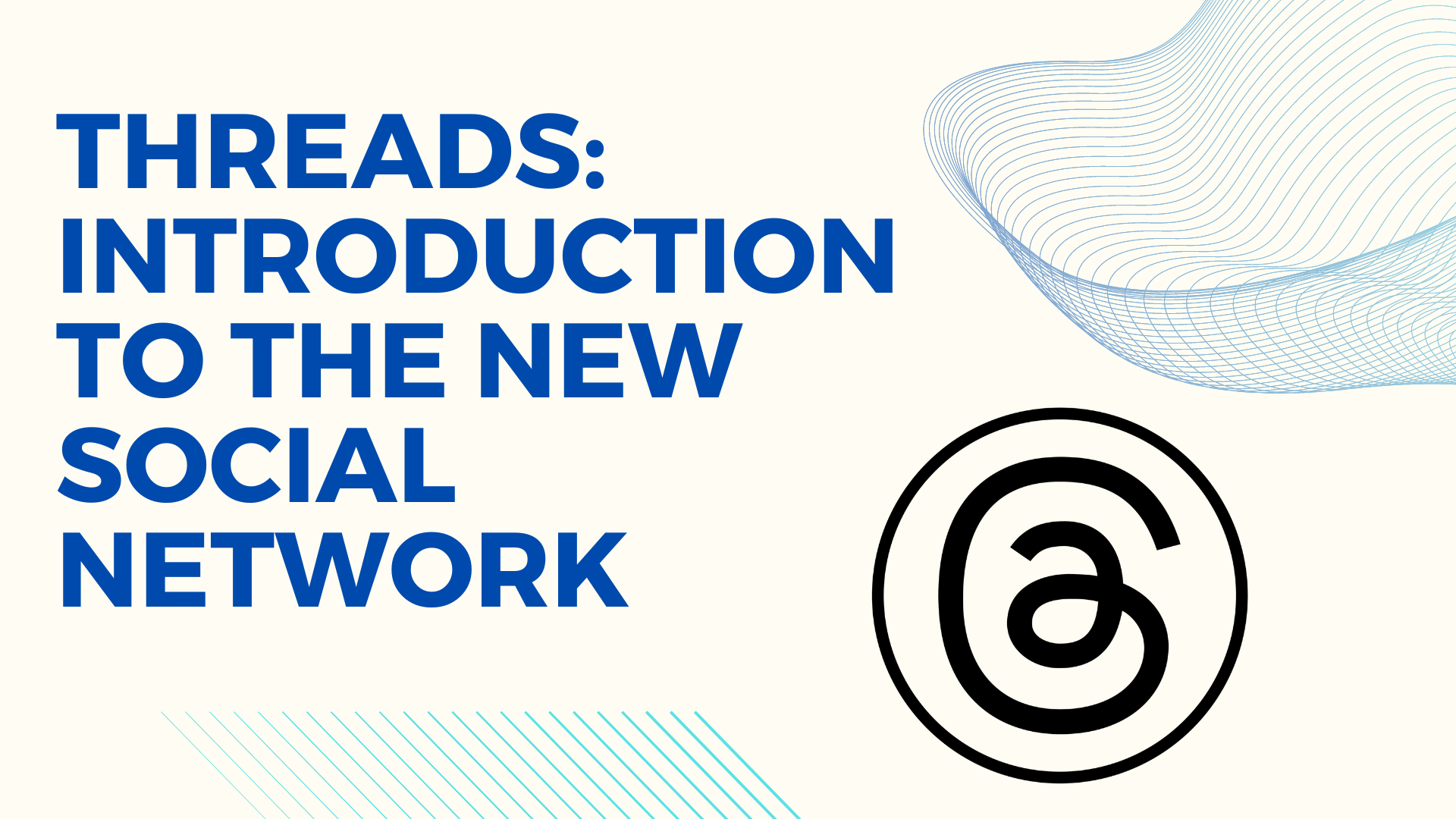
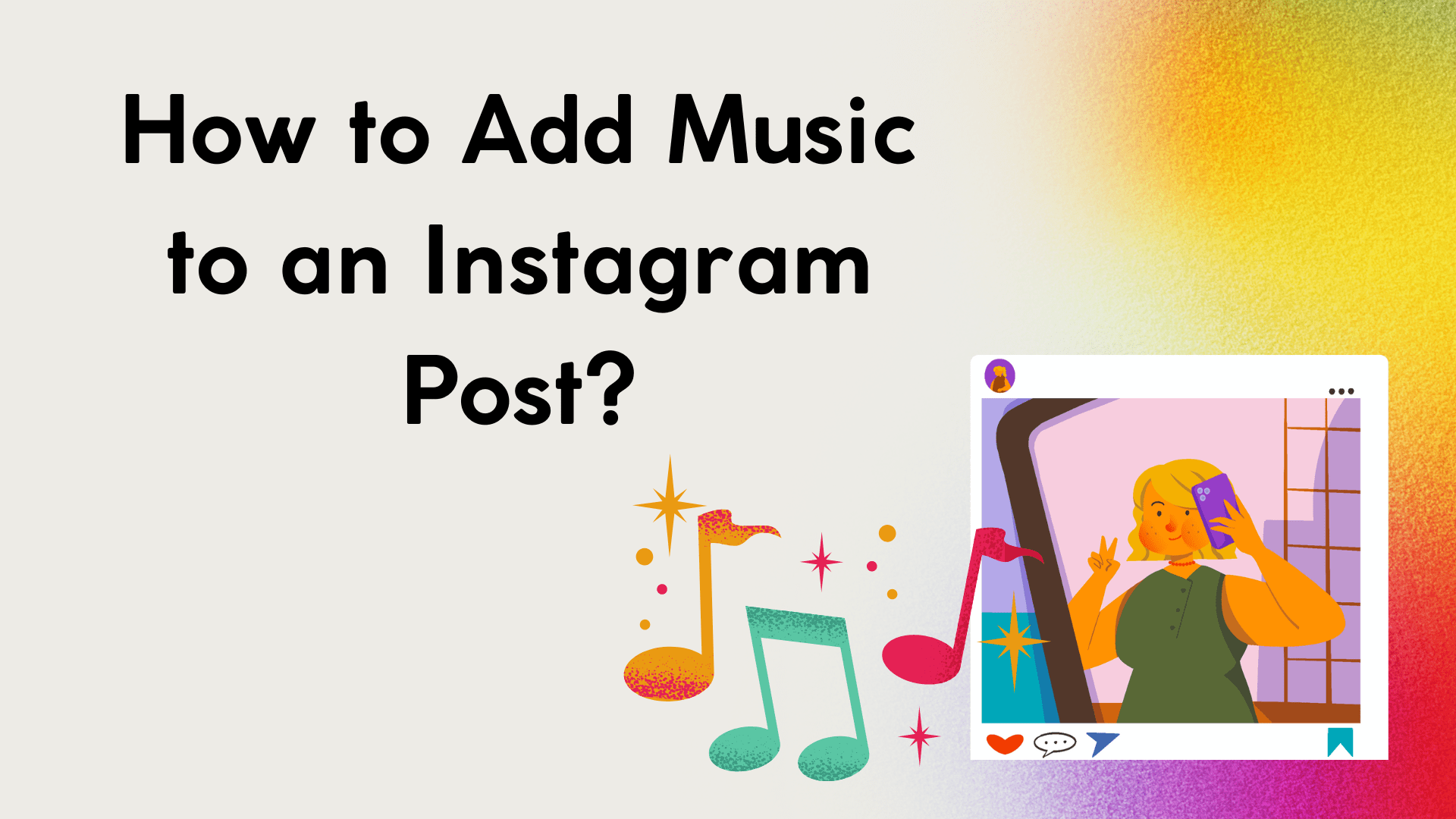
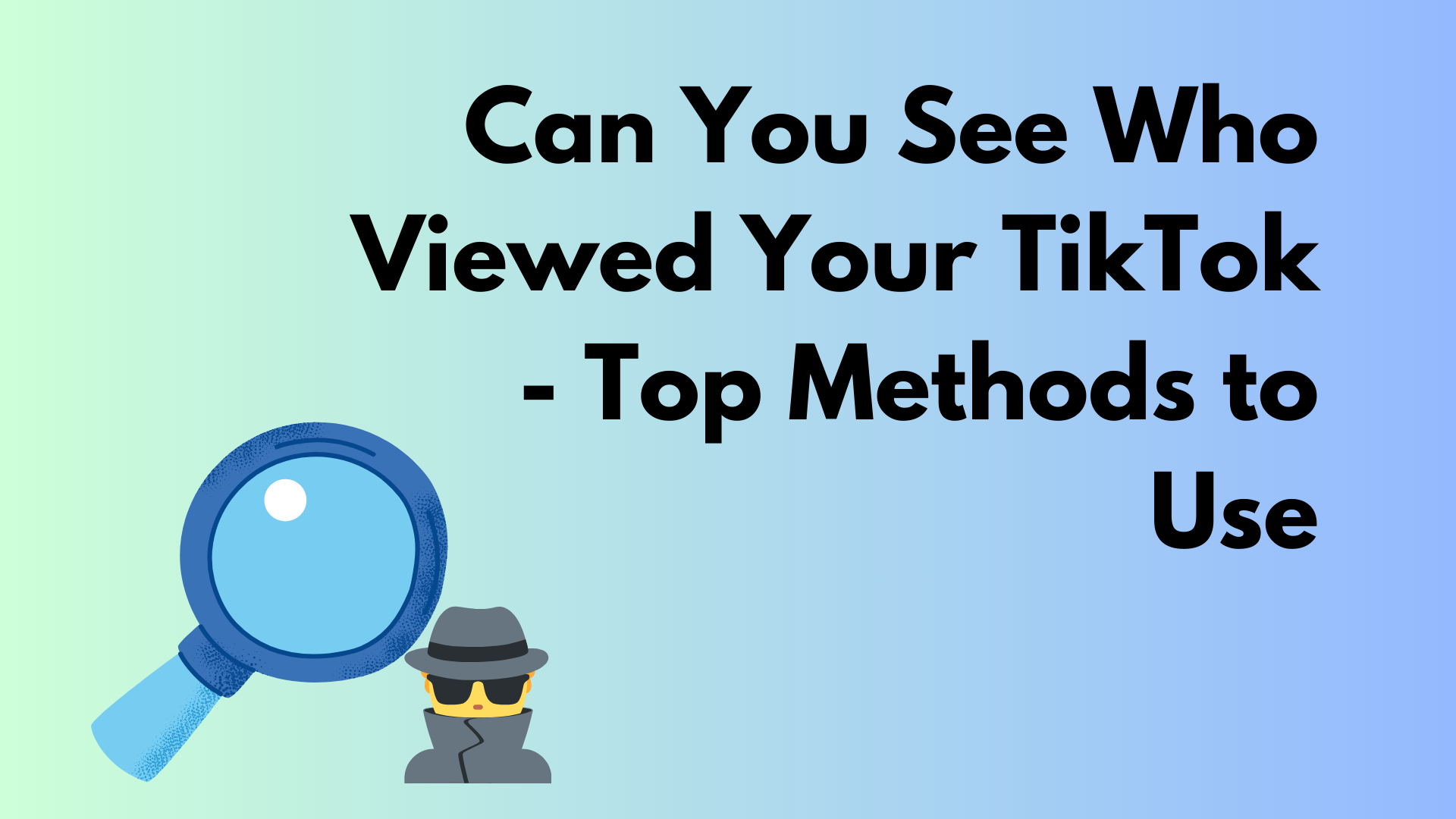

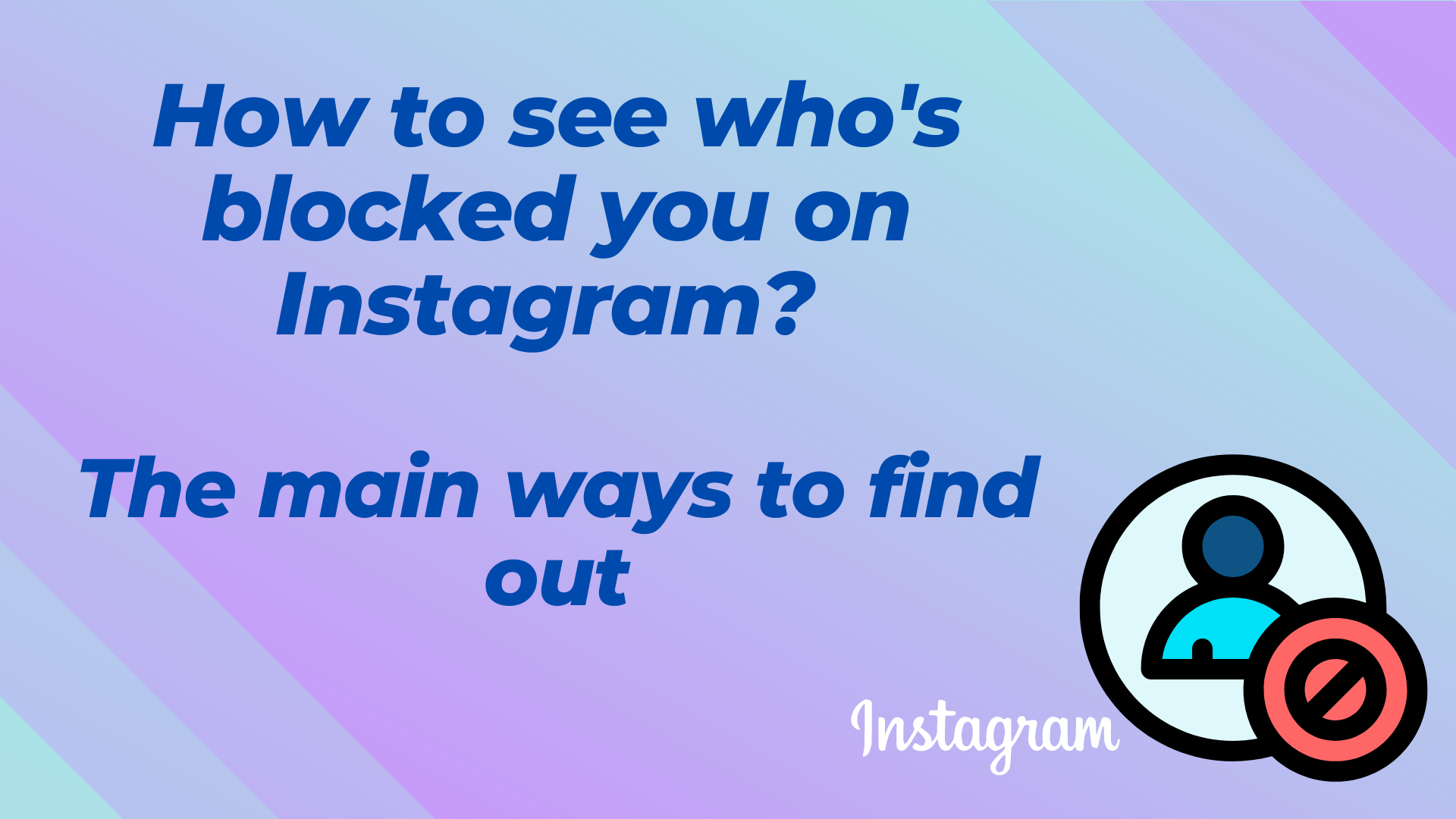
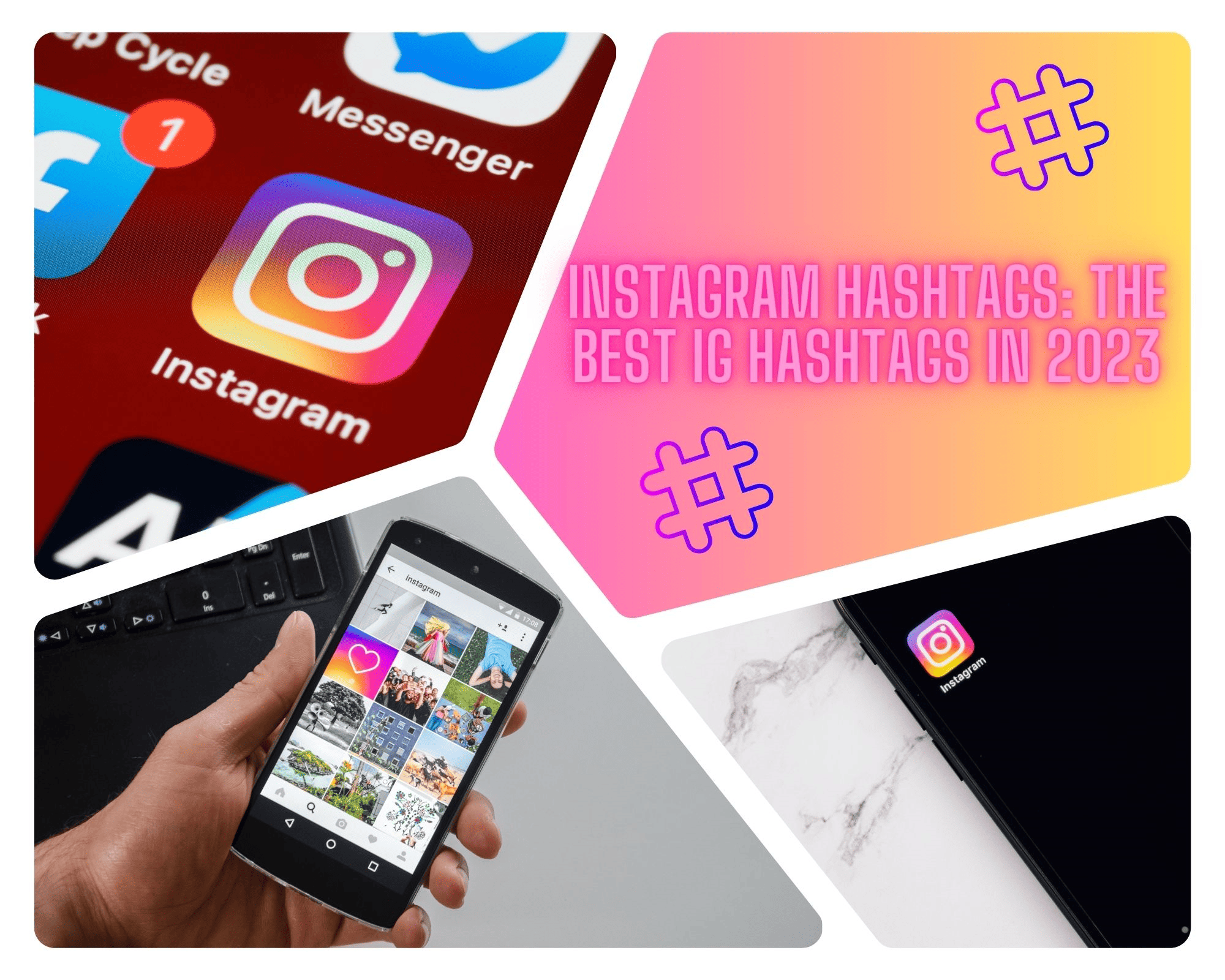
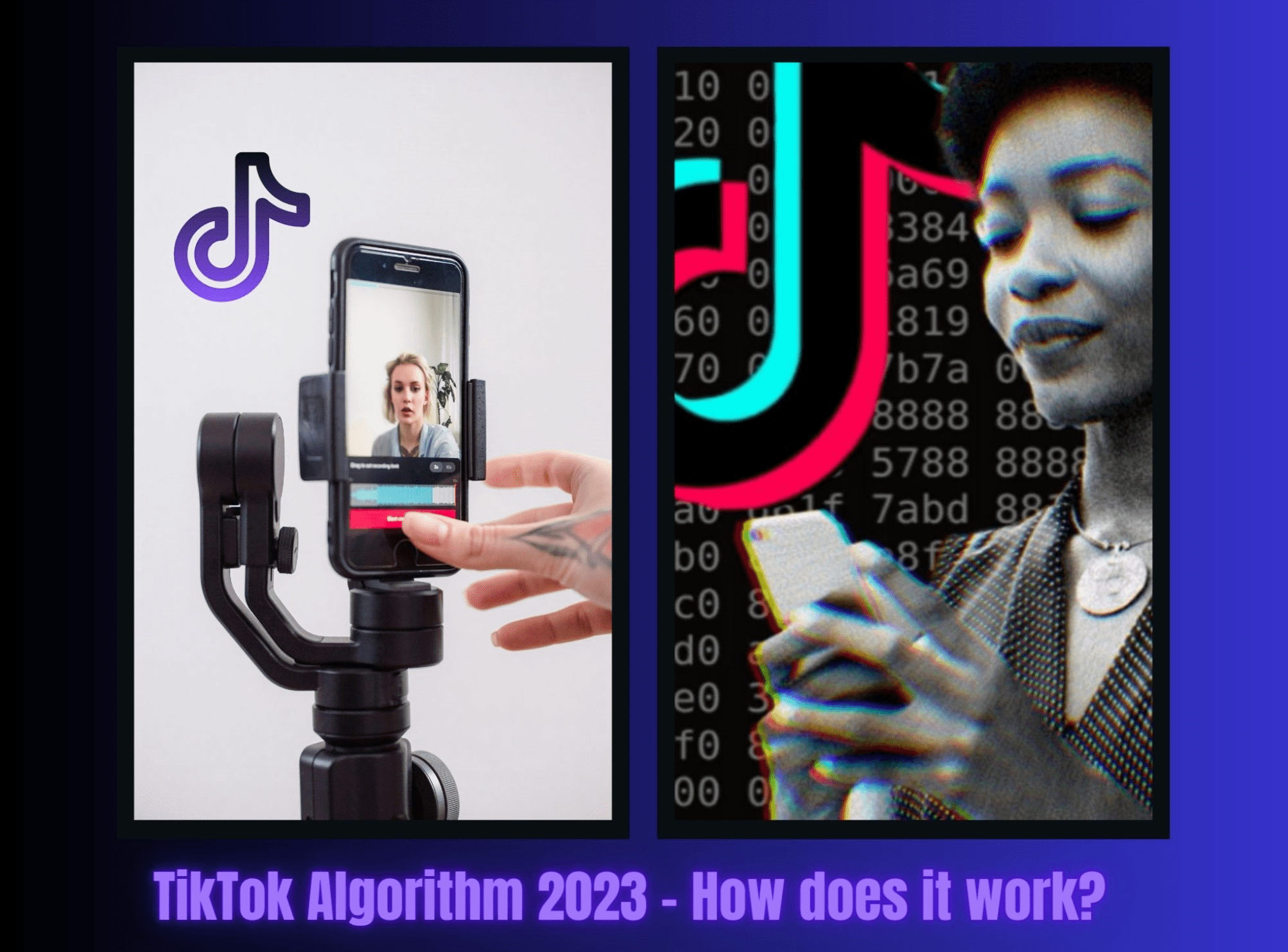


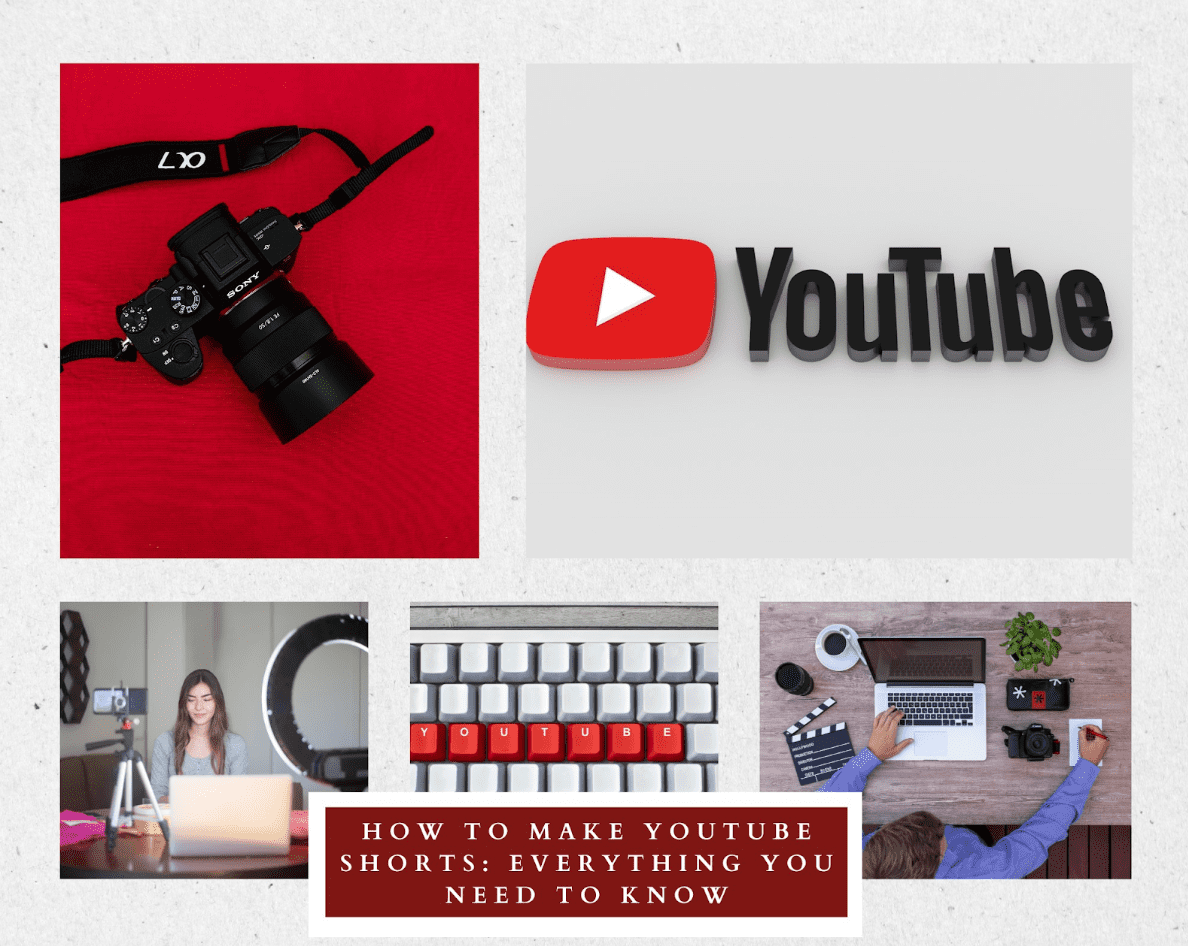
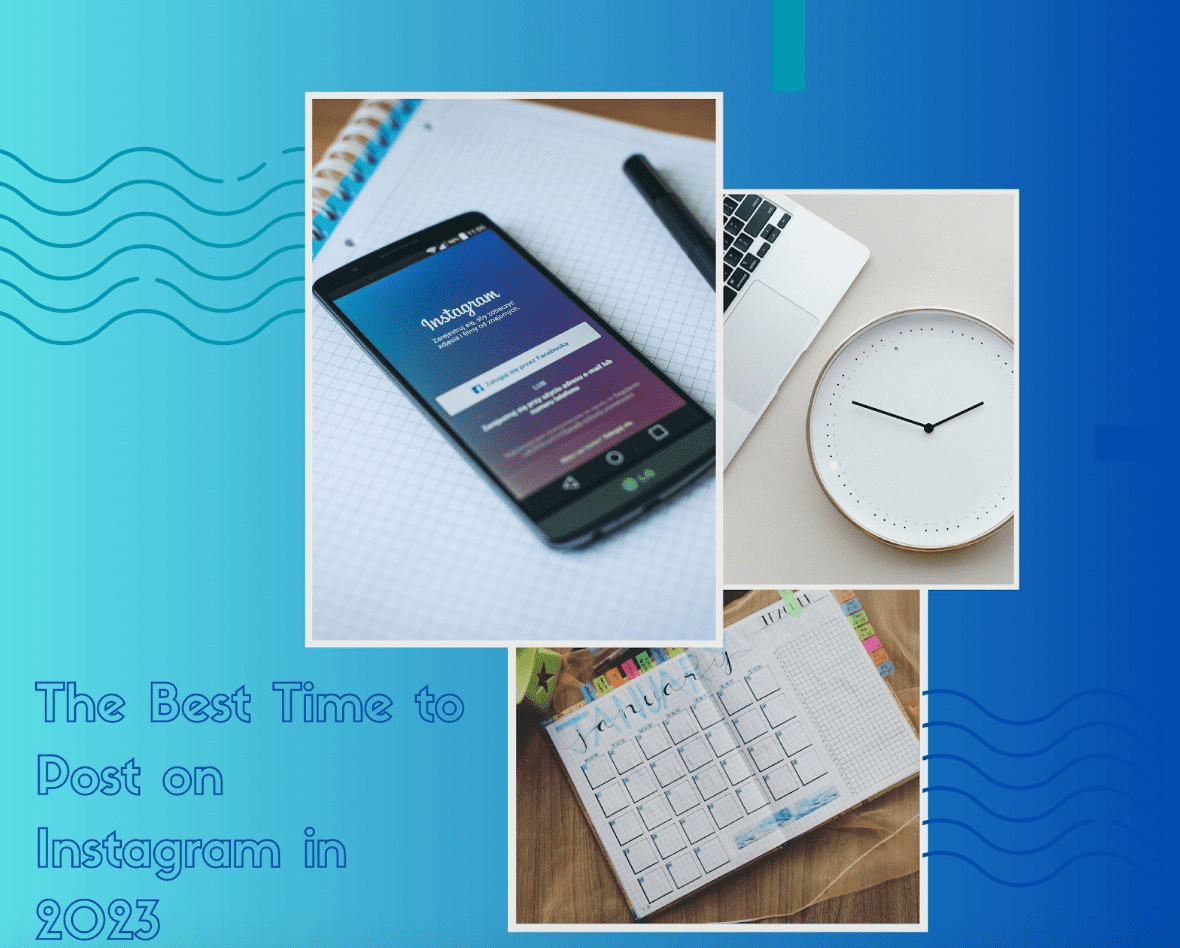
Comments