What Are Instagram Notes and How to Use Them?
Updated October 31, 2024

Contents
💬️ All About Instagram Notes
Social media apps are always changing, so if you aren’t sure about this new feature, you are not alone. What are Notes on Instagram? Well, they are short messages that only some people can see.
Instagram Notes, also known as IG Notes, are short messages that are a maximum of 60 characters. Instead of creating a post to your followers, or sending direct messages to just a few people, when you create a new note, the followers you follow back or people in your “close friends” category will see it.
If you want to know how to see Notes on Instagram, go to the place where you would send a direct message. There, in your inbox, is where the Notes are.
❗️ Instagram Notes Feature
Unlike regular Instagram posts, there are specific limitations with Instagram Notes. To begin with, Notes disappear after 24 hours. This is similar to Instagram Stories.
Furthermore, you can only write one note per day. At first, this can seem limiting, as other Instagram features are seemingly limitless. When you’re writing your current note, make sure it’s what you want to send out as you won’t be able to amend it after it is delivered.
However, you can delete your note at any time. To do so, simply tap on what you have sent and then press the delete note option.
📌 Instagram Notes Ideas
So, what exactly would you use an Instagram Note for? Well, like all new features, there is a purpose for it, and you might be surprised how handy it is.
First of all, the beauty of an Instagram Note is that it only goes to your friends or those followers who follow you back. Before using the feature, however, make sure your close friends list is up-to-date and inclusive of those who really are your closest friends.
Unlike private posts that go to everyone, or your DM inbox, which is specific to one or just a few people, you can leave a note for a specific set of people.
❓️ Where to Find Instagram Notes?
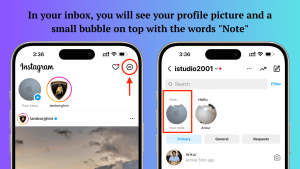 As we mentioned, the new Notes function is visible in your inbox. This is in the upper right corner of the app and looks like an arrow. Tap on the icon to reach your inbox.
As we mentioned, the new Notes function is visible in your inbox. This is in the upper right corner of the app and looks like an arrow. Tap on the icon to reach your inbox.
From there, you will see your profile picture and on top of that, a small bubble that says Note. Once you click on it, you will be reminded that your note is only available for 24 hours. In addition to writing the note, you can also add music or share a video. Overall, you can create content that is incredibly interesting and eye-catching.
📝 Understanding Instagram Notes and Other Instagram Features
With yet another new feature, it might be time to refresh your understanding of the other Instagram features. Here is a brief overview of what you can do with Instagram.
Instagram Posts
The tried and true standby of Instagram are the posts. This is where you share pictures or short thoughts with everyone who follows you. You can create tons of posts a day and they won’t be automatically deleted.
Instagram posts were originally meant to share pictures but you can also create vivid backgrounds and share your thoughts. You can also access templates and upload a series of pictures, such as if you want to create a book review post.
Instagram posts make it very convenient for others to add their comments. Comments are public and you can respond to them as you would like.
If you want your Instagram profile to be discovered by as many people as possible, this is how it will be found. Instagram posts are regularly shared with other users, even if they don’t follow you, as long as there is a large amount of interaction with the posts.
If you create a post that is liked or shared a lot, the Instagram algorithm kicks in and will promote that post to other people. This is how posts become viral.
Instagram Stories
Unlike posts, which stay up indefinitely, Instagram Stories disappear after 24 hours. These can be either photos or videos.
One important distinction is that you can choose to share your Instagram Stories with either everyone who follows you or just those on your Close Friends list. This is a nice distinction to have and is similar to the Instagram Notes function.
Instagram Reels
Thanks to the massive success of TikTok, social media sites have introduced the ability to create and share videos. Instagram Reels allow you to take videos that are up to 90 seconds long. You can then use the app to edit your video.
A reel can also be a series of photos that are strung together. To make it more interesting, you can add a song over the reel for a more interactive experience.
Unlike Stories, Instagram Reels do not disappear. This is a great opportunity if you want to post a Q and A or a how-to video that your followers can continue to access whenever they want.
✅ Beginning to Use the Instagram Notes Feature
Your first note should be fun and light. It’s best to send it to just your closest friends and you can even joke about how it’s your maiden voyage.
To help you understand the process better, you can even ask people to send you a note back. This way, you will understand how other people see their Notes.
After this, try to make use of the function as often as you do other features. The more diverse your Instagram interactions are, the more people will take notice. Change is a good thing in the world of social media marketing.
🗓️ When to Use an Instagram Note
There are many reasons to use an Instagram Note. Some are obvious, while others may be less intuitive. Here are some ways Instagram Notes are beneficial, both for your personal account and your business account.
Personal Use
Want to share something personal but monumental? Create a new note that announces something to all your close friends. For example, you can tell your friends that you are engaged or even that you are pregnant.
These conversations are often best shared with your close group of friends first, before sharing to your entire Instagram followers.
You can also share updates about your current mood, something interesting like a new TV show or music, or even a link to a fun video or web page. The beauty is that only people in your close friends group will see this note.
Business Use
If you have a business page, you can use Instagram Notes for a variety of purposes. If you specialize in content marketing, you can send a note to a subset of your followers that the announcement would be most applicable to.
Many businesses will offer extra features to VIP customers. Curate this list so you can send sale announcements to a particular audience. There’s something thrilling about having a pop-up on your phone announcing a flash sale that only a select few are invited to.
Bloggers and Influencers
The ultimate goal of being a blogger or influencer is to have as large an audience as possible. With over 2 billion Instagram users, that’s a lot of untapped potential. However, you may find that you have a more loyal subset of these followers.
If this is the case, you can curate your close friends list and use the notes function to start conversations in a more intimate manner.
The new notes feature allows you to share updates about special interests instead of announcing them to everyone who follows you.
This means you can hold special contests and share sneak peeks. You can add music links to your note or give an insider’s perspective.
Influencers who have connections with large brands can offer discount deals through the notes function so that only select users have access. This is an easy way to promote your paid partnerships.
📲️ Best Ways to Use the Instagram App Effectively
 While Instagram can be used both on a desktop or on a phone, it is made to be entirely supported through a mobile-only connection. Whether you have an iPhone or an Android phone, the best way to use Instagram is to get used to opening it on your mobile device.
While Instagram can be used both on a desktop or on a phone, it is made to be entirely supported through a mobile-only connection. Whether you have an iPhone or an Android phone, the best way to use Instagram is to get used to opening it on your mobile device.
Instagram has a lot of features, so this can be a little hard to navigate at first, especially if you are an older generation. The good news, however, is that there is no shortage of online tutorials that will walk you through everything.
One helpful tip is to simply play around with Instagram. Try adding to your story or making a reel. And don’t be afraid to have some fun with the app.
Every time you post on Instagram, you can add a filter, add a song, or include a caption. You can make the space as interactive as possible.
When somebody comments on your post, be sure to carry on with the conversation. Respond to engaging comments, although you can also delete any rude or offensive comments.
If you’re really stuck with Instagram, simply ask for advice. The Internet isn’t always positive, but it can be more than you would think. Ask your followers what they want to see more of, and if you’re stuck ask them for help. People want to help others and it will evoke a sense of community.
Funny Instagram Notes Ideas
- Send new music from your favorite musicians
- General Good Morning expressions
- Quotes of the day
- Famous phrases but with emojis
- Ask people to send you messages
- Three things you are grateful for each day
- Daily exercise challenges
- Complain about the new Notes function
⚜️ Conclusion
Just when you think you understand something, it changes. While this can be frustrating at first, if you can look at it in a positive light, you will see there is a lot of untapped potential. Instagram Notes is a fun, lighthearted way to connect with a lot of people at once. Instead of sending out general information to your entire follower list, you can instead connect with those who follow you back or who are in your close friends list.
For business accounts, this is a great way to advertise pre-sales or discounts. For personal accounts, it’s a fun way to share your thoughts. No matter how you use the new notes feature, like everything with social media, keep it engaging, positive, and have a bit of fun with it.


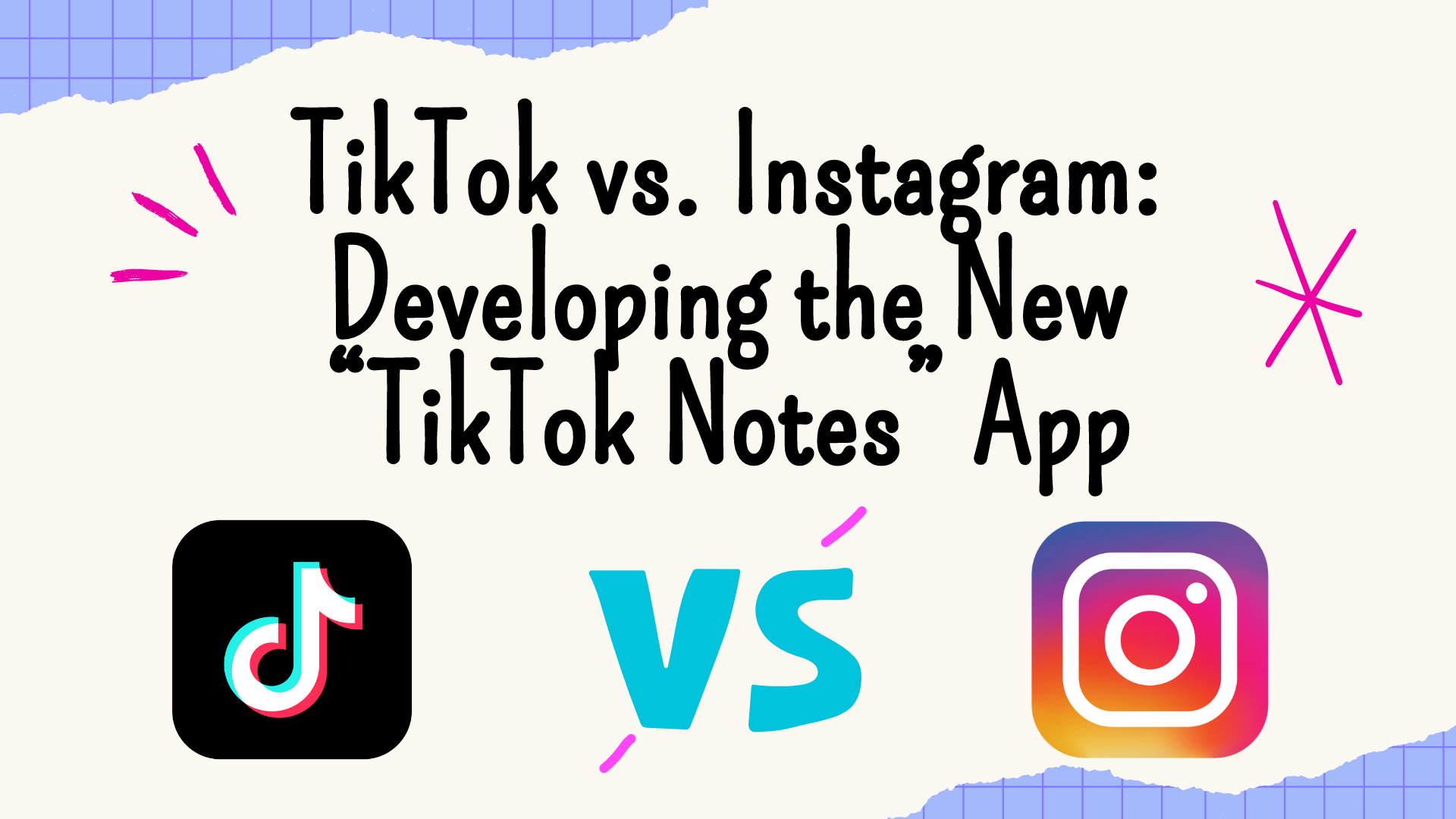

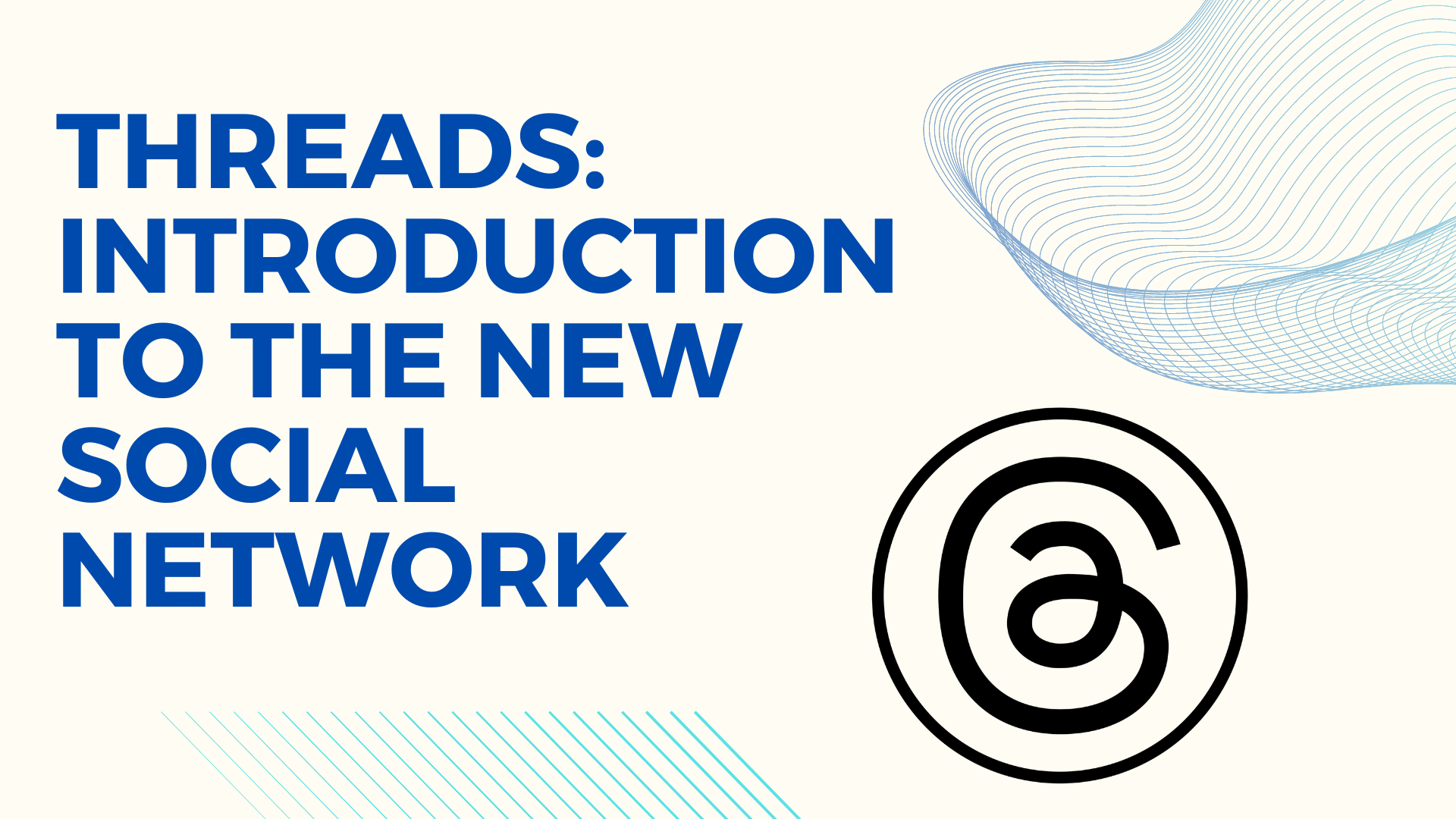
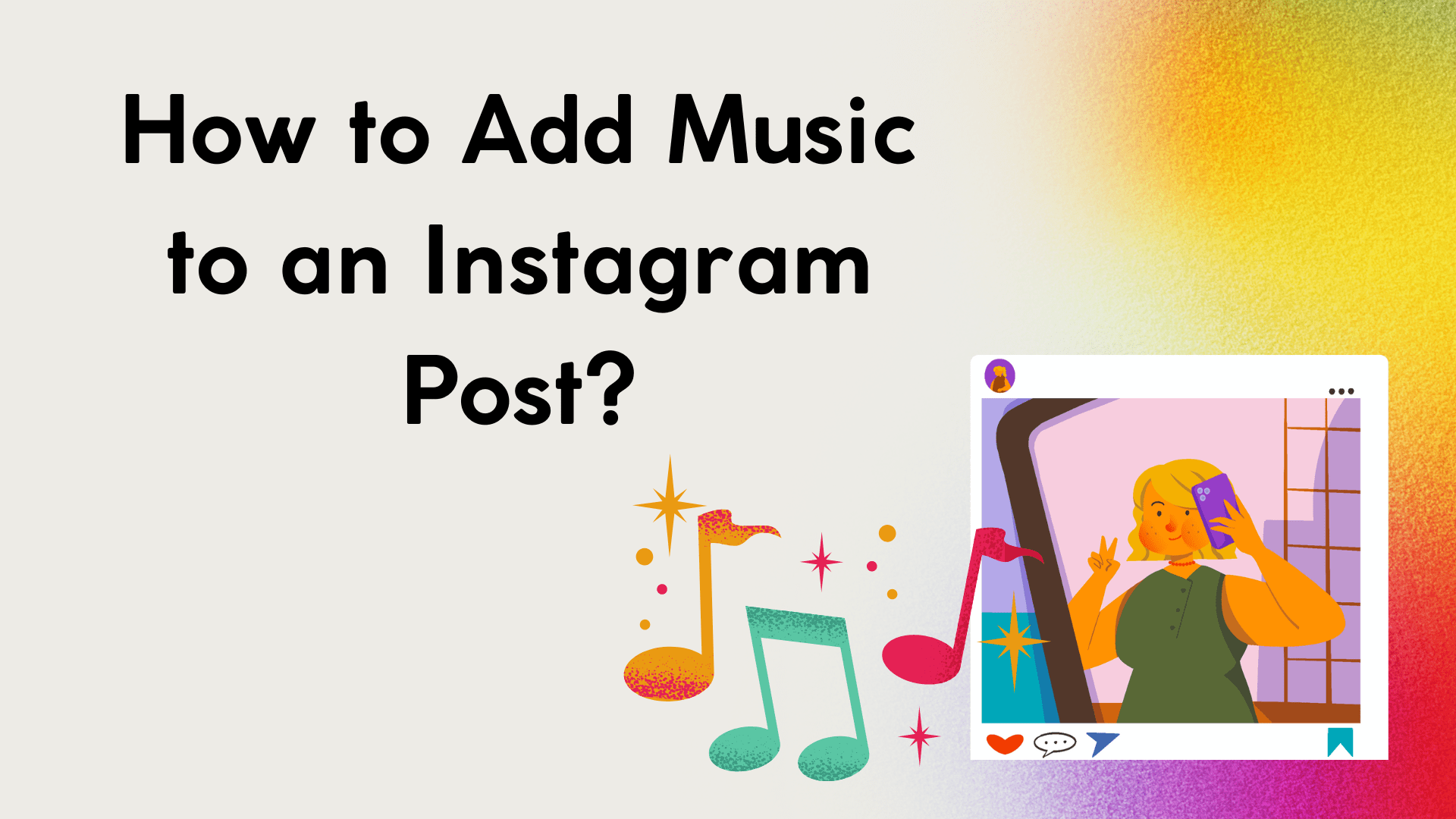
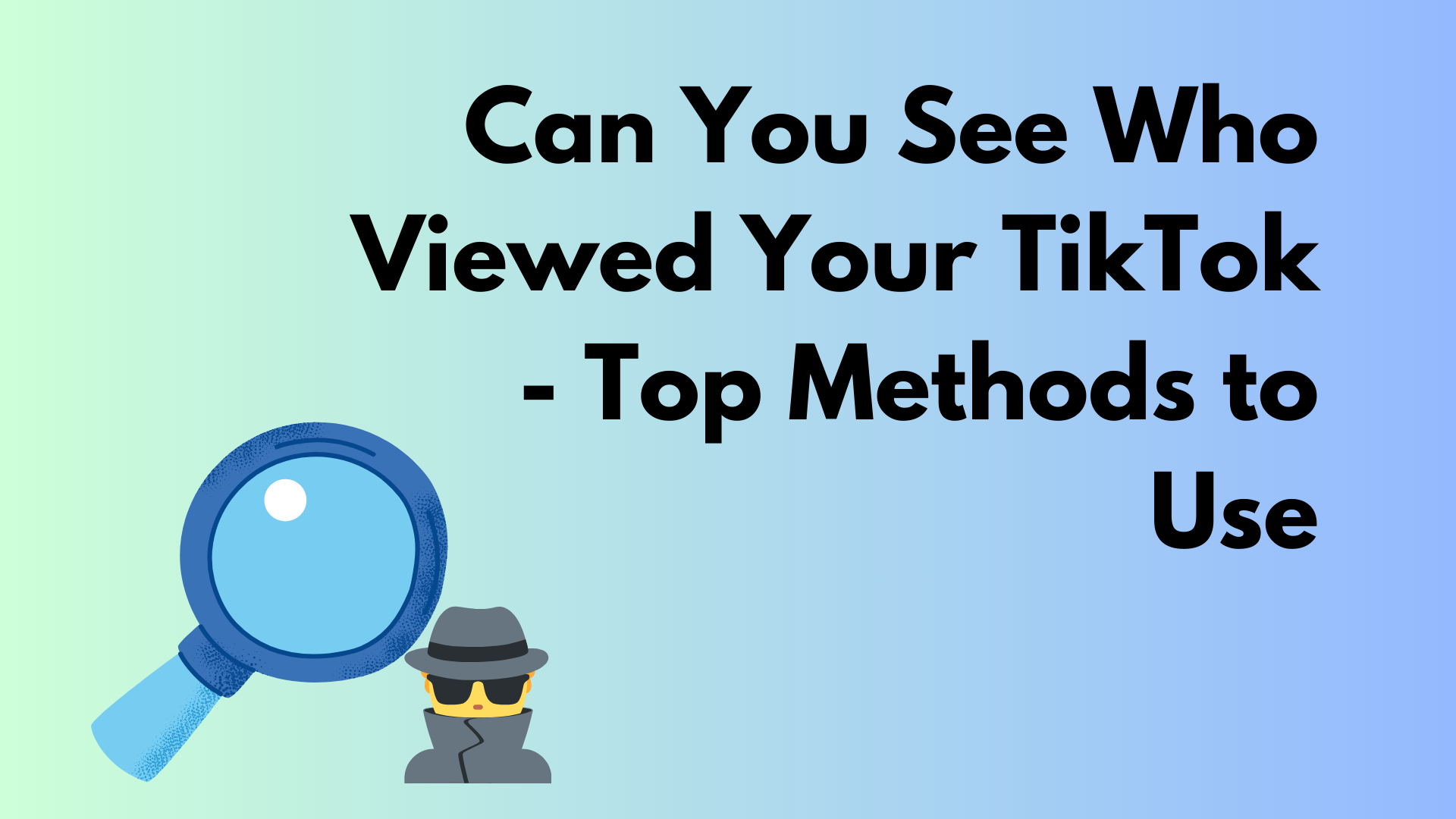

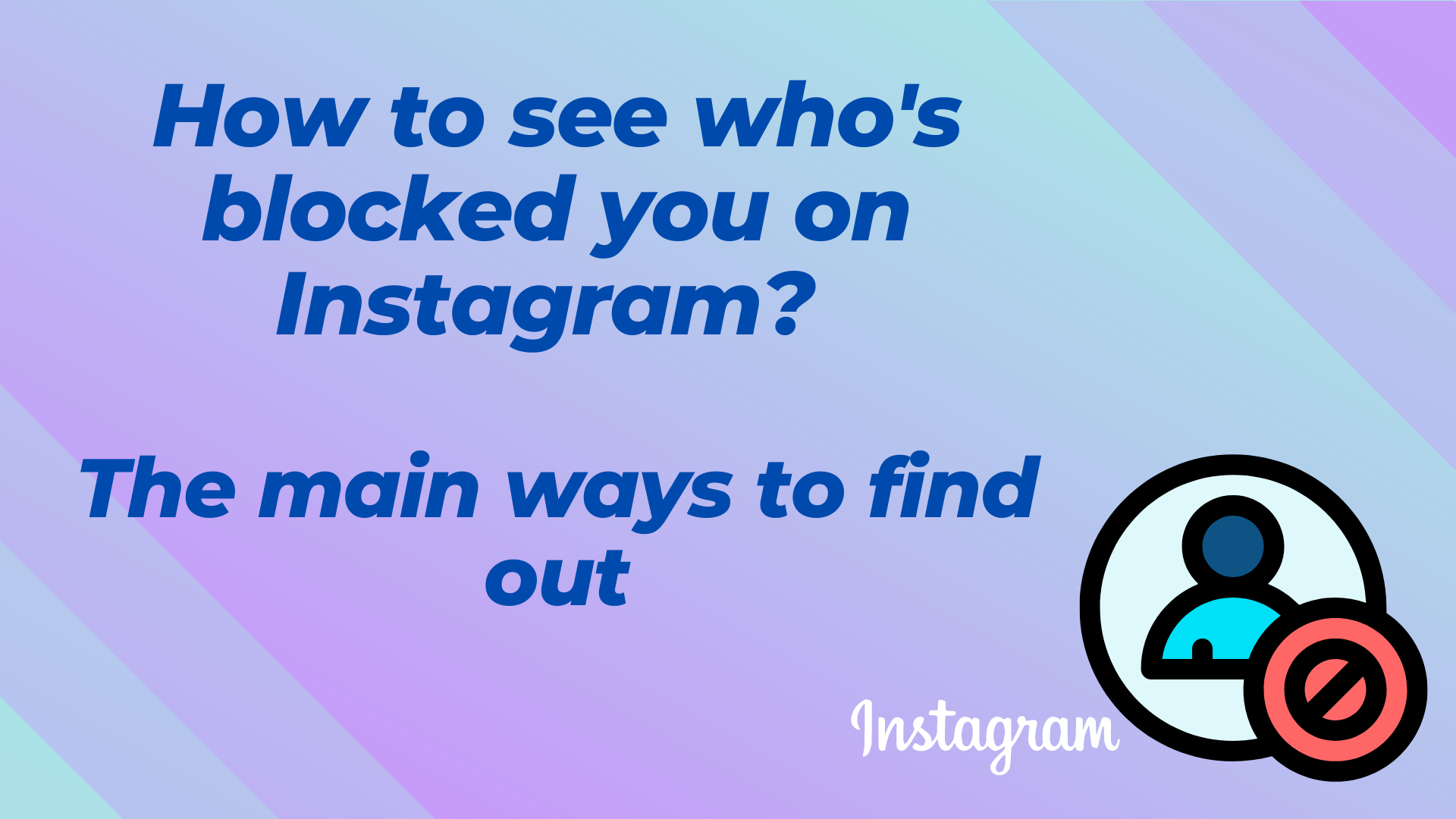
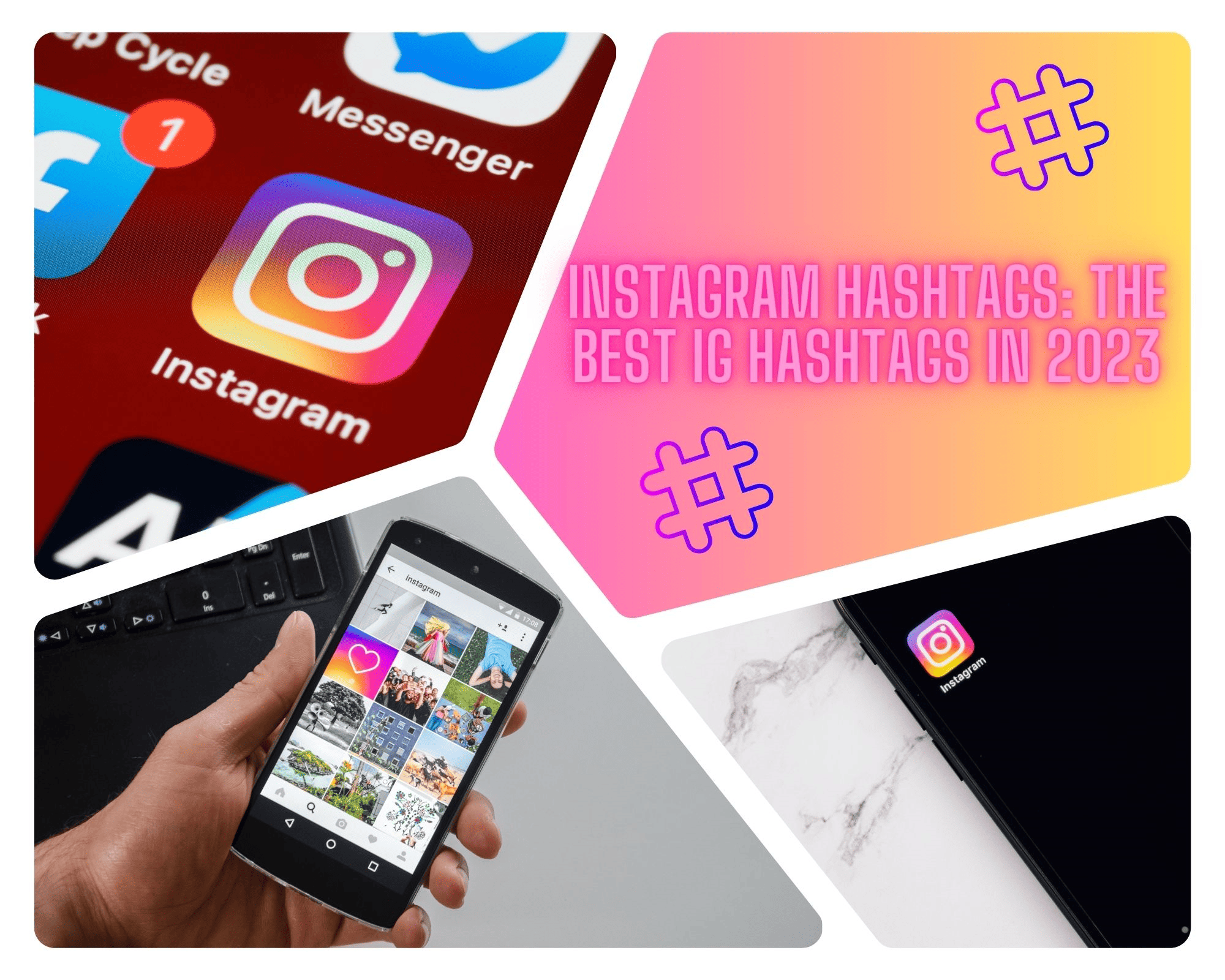
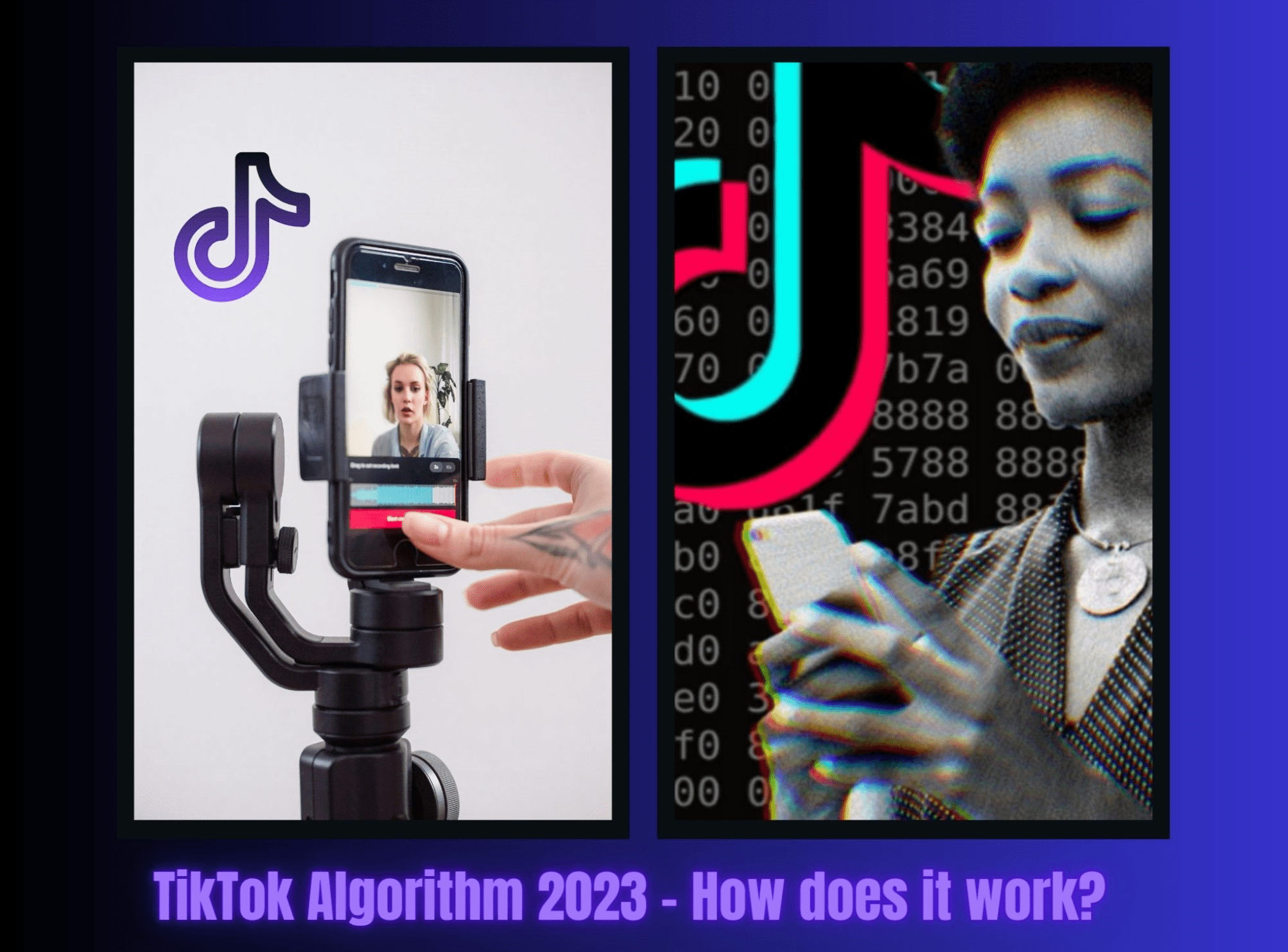


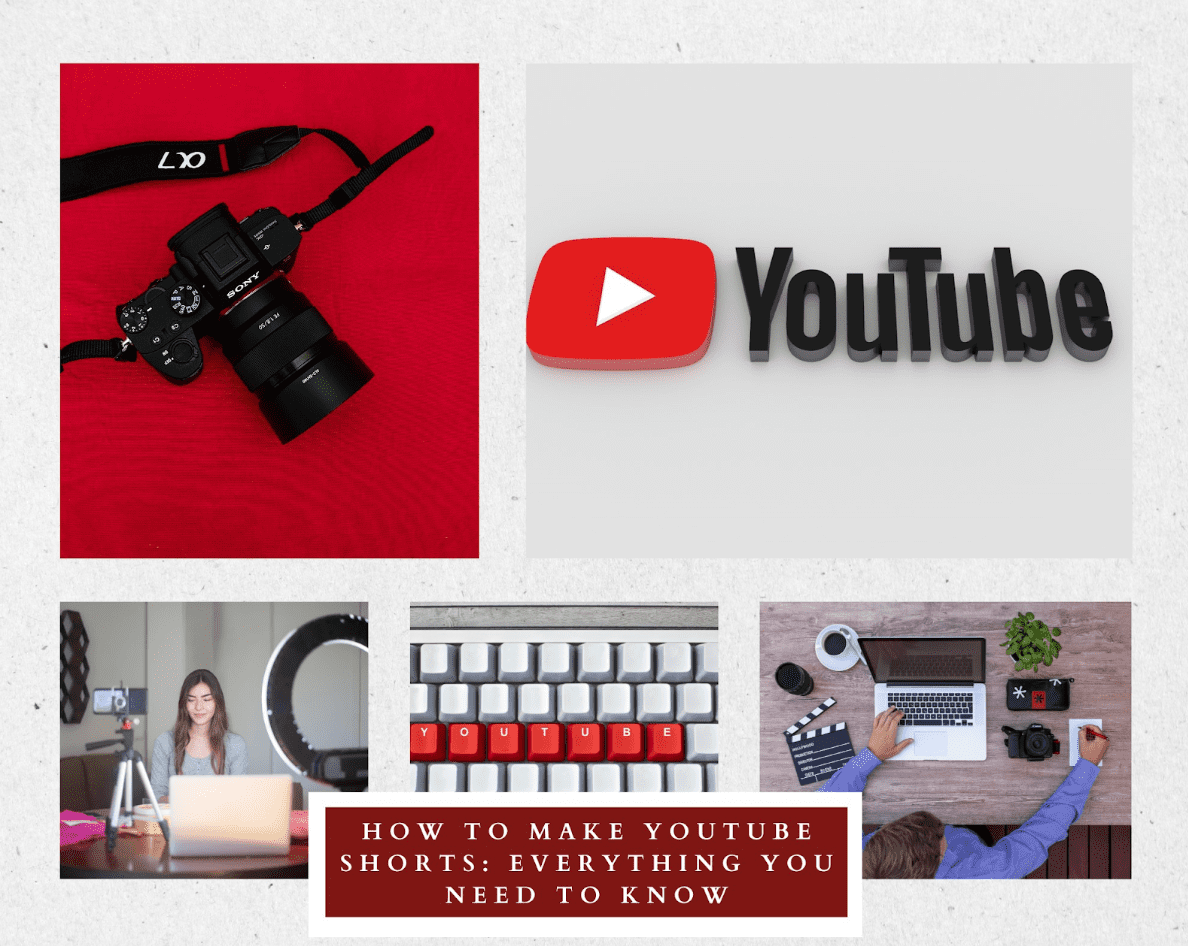
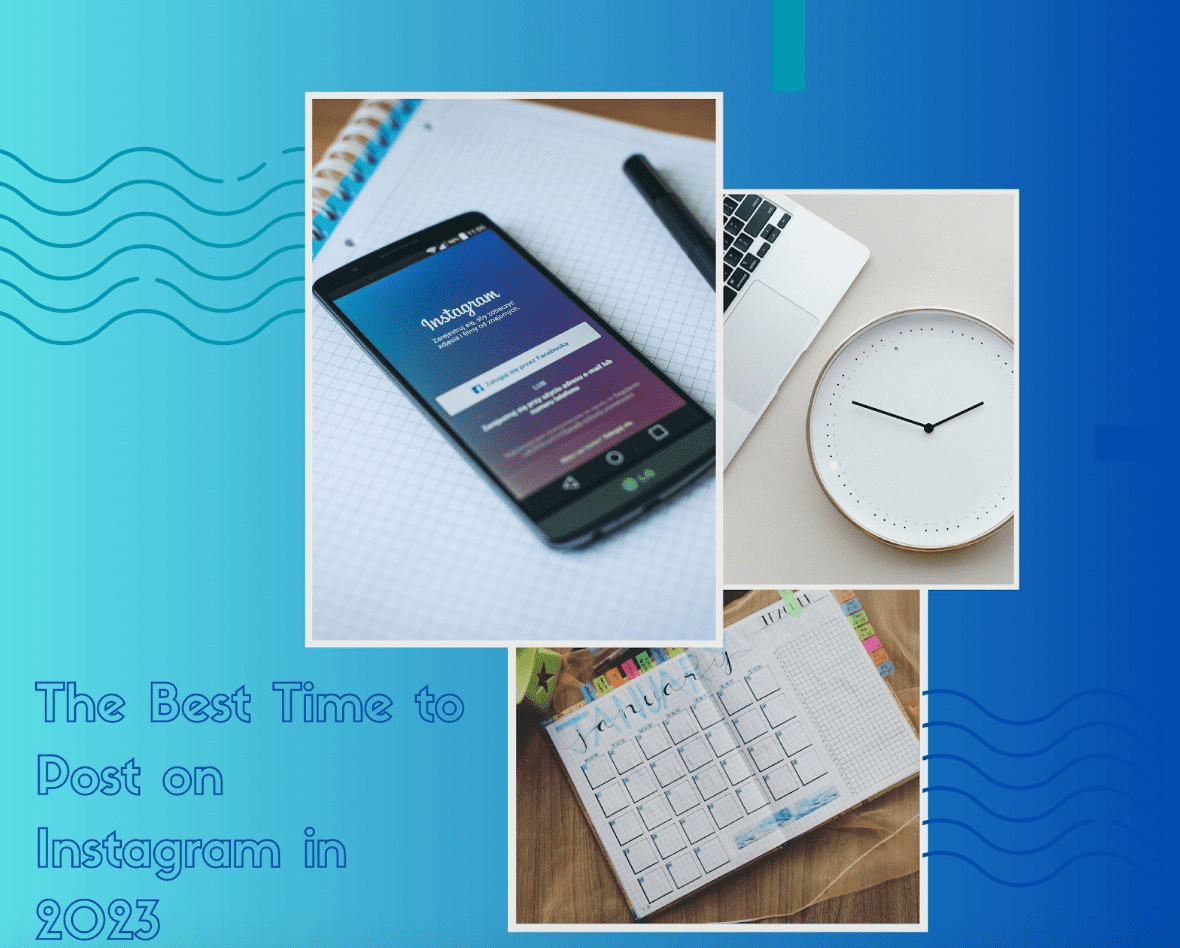
Comments